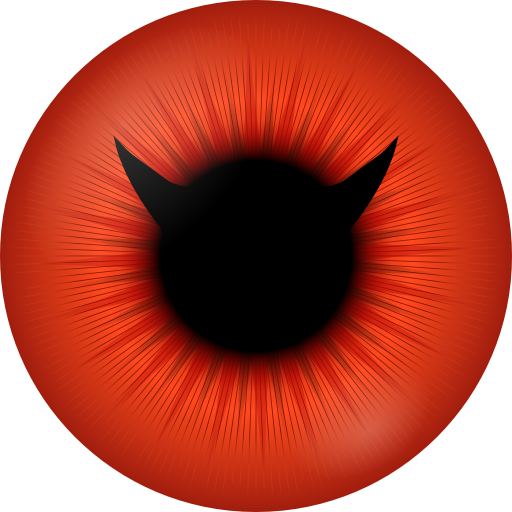Axure Cloud
العب على الكمبيوتر الشخصي مع BlueStacks - نظام أندرويد للألعاب ، موثوق به من قبل أكثر من 500 مليون لاعب.
تم تعديل الصفحة في: 23 يوليو 2019
Play Axure Cloud on PC
With the Axure Cloud app, you can easily:
- Access your Axure Cloud projects on any mobile device running Android 4.4 or higher
- Demo fully interactive prototypes on the go
- Download Axure RP prototypes to your device for offline presentation
- View prototypes on your default device browser, as well as within the app
**Please note:
To use the app, you'll need to have an Axure Cloud account. If you don't have one yet, you can set up an account for free at app.axure.cloud.
The Axure Cloud mobile app is designed for presentation purposes. Use the app to view Axure RP files you've uploaded to your Axure Cloud account. To create workspaces, invite or remove team members, or change your Axure Share security settings, access your Axure Share account via the full web interface at app.axure.cloud.
العب Axure Cloud على جهاز الكمبيوتر. من السهل البدء.
-
قم بتنزيل BlueStacks وتثبيته على جهاز الكمبيوتر الخاص بك
-
أكمل تسجيل الدخول إلى Google للوصول إلى متجر Play ، أو قم بذلك لاحقًا
-
ابحث عن Axure Cloud في شريط البحث أعلى الزاوية اليمنى
-
انقر لتثبيت Axure Cloud من نتائج البحث
-
أكمل تسجيل الدخول إلى Google (إذا تخطيت الخطوة 2) لتثبيت Axure Cloud
-
انقر على أيقونة Axure Cloud على الشاشة الرئيسية لبدء اللعب