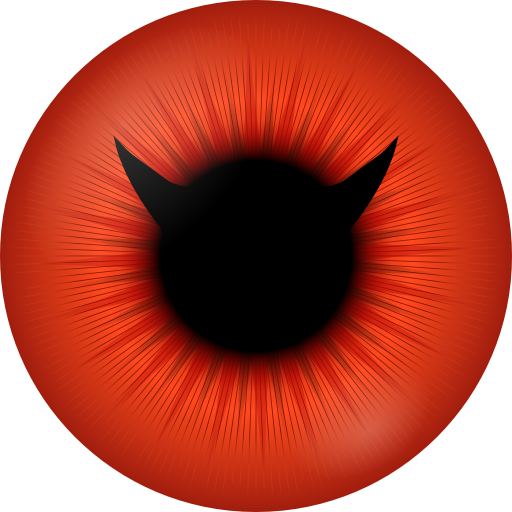Axure Cloud
Gioca su PC con BlueStacks: la piattaforma di gioco Android, considerata affidabile da oltre 500 milioni di giocatori.
Pagina modificata il: 23 luglio 2019
Play Axure Cloud on PC
With the Axure Cloud app, you can easily:
- Access your Axure Cloud projects on any mobile device running Android 4.4 or higher
- Demo fully interactive prototypes on the go
- Download Axure RP prototypes to your device for offline presentation
- View prototypes on your default device browser, as well as within the app
**Please note:
To use the app, you'll need to have an Axure Cloud account. If you don't have one yet, you can set up an account for free at app.axure.cloud.
The Axure Cloud mobile app is designed for presentation purposes. Use the app to view Axure RP files you've uploaded to your Axure Cloud account. To create workspaces, invite or remove team members, or change your Axure Share security settings, access your Axure Share account via the full web interface at app.axure.cloud.
Gioca Axure Cloud su PC. È facile iniziare.
-
Scarica e installa BlueStacks sul tuo PC
-
Completa l'accesso a Google per accedere al Play Store o eseguilo in un secondo momento
-
Cerca Axure Cloud nella barra di ricerca nell'angolo in alto a destra
-
Fai clic per installare Axure Cloud dai risultati della ricerca
-
Completa l'accesso a Google (se hai saltato il passaggio 2) per installare Axure Cloud
-
Fai clic sull'icona Axure Cloud nella schermata principale per iniziare a giocare