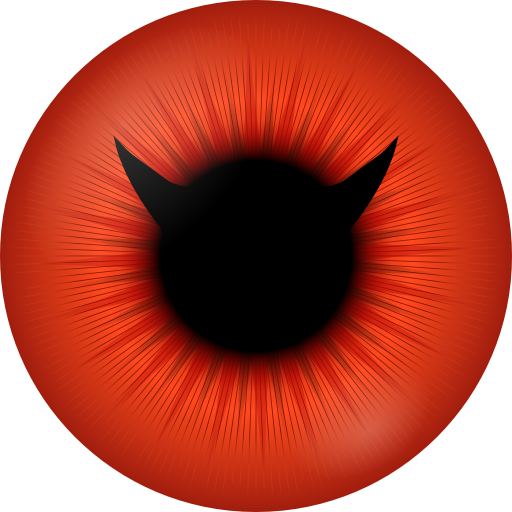Axure Cloud
생산성 | Axure Software Solutions
5억명 이상의 게이머가 신뢰하는 안드로이드 게임 플랫폼 BlueStacks으로 PC에서 플레이하세요.
Play Axure Cloud on PC
View and demo your Axure projects, optimized for on-the-go presentations on mobile devices.
With the Axure Cloud app, you can easily:
- Access your Axure Cloud projects on any mobile device running Android 4.4 or higher
- Demo fully interactive prototypes on the go
- Download Axure RP prototypes to your device for offline presentation
- View prototypes on your default device browser, as well as within the app
**Please note:
To use the app, you'll need to have an Axure Cloud account. If you don't have one yet, you can set up an account for free at app.axure.cloud.
The Axure Cloud mobile app is designed for presentation purposes. Use the app to view Axure RP files you've uploaded to your Axure Cloud account. To create workspaces, invite or remove team members, or change your Axure Share security settings, access your Axure Share account via the full web interface at app.axure.cloud.
With the Axure Cloud app, you can easily:
- Access your Axure Cloud projects on any mobile device running Android 4.4 or higher
- Demo fully interactive prototypes on the go
- Download Axure RP prototypes to your device for offline presentation
- View prototypes on your default device browser, as well as within the app
**Please note:
To use the app, you'll need to have an Axure Cloud account. If you don't have one yet, you can set up an account for free at app.axure.cloud.
The Axure Cloud mobile app is designed for presentation purposes. Use the app to view Axure RP files you've uploaded to your Axure Cloud account. To create workspaces, invite or remove team members, or change your Axure Share security settings, access your Axure Share account via the full web interface at app.axure.cloud.
PC에서 Axure Cloud 플레이해보세요.
-
BlueStacks 다운로드하고 설치
-
Google Play 스토어에 로그인 하기(나중에 진행가능)
-
오른쪽 상단 코너에 Axure Cloud 검색
-
검색 결과 중 Axure Cloud 선택하여 설치
-
구글 로그인 진행(만약 2단계를 지나갔을 경우) 후 Axure Cloud 설치
-
메인 홈화면에서 Axure Cloud 선택하여 실행