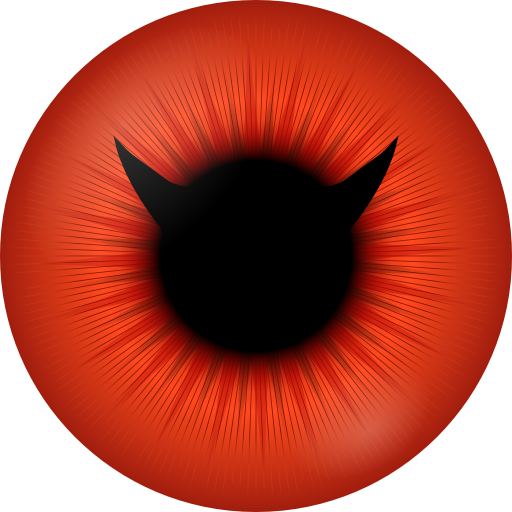Axure Cloud
Играйте на ПК с BlueStacks – игровой платформе для приложений на Android. Нас выбирают более 500 млн. игроков.
Страница изменена: 23 июля 2019 г.
Play Axure Cloud on PC
With the Axure Cloud app, you can easily:
- Access your Axure Cloud projects on any mobile device running Android 4.4 or higher
- Demo fully interactive prototypes on the go
- Download Axure RP prototypes to your device for offline presentation
- View prototypes on your default device browser, as well as within the app
**Please note:
To use the app, you'll need to have an Axure Cloud account. If you don't have one yet, you can set up an account for free at app.axure.cloud.
The Axure Cloud mobile app is designed for presentation purposes. Use the app to view Axure RP files you've uploaded to your Axure Cloud account. To create workspaces, invite or remove team members, or change your Axure Share security settings, access your Axure Share account via the full web interface at app.axure.cloud.
Играйте в игру Axure Cloud на ПК. Это легко и просто.
-
Скачайте и установите BlueStacks на ПК.
-
Войдите в аккаунт Google, чтобы получить доступ к Google Play, или сделайте это позже.
-
В поле поиска, которое находится в правой части экрана, введите название игры – Axure Cloud.
-
Среди результатов поиска найдите игру Axure Cloud и нажмите на кнопку "Установить".
-
Завершите авторизацию в Google (если вы пропустили этот шаг в начале) и установите игру Axure Cloud.
-
Нажмите на ярлык игры Axure Cloud на главном экране, чтобы начать играть.