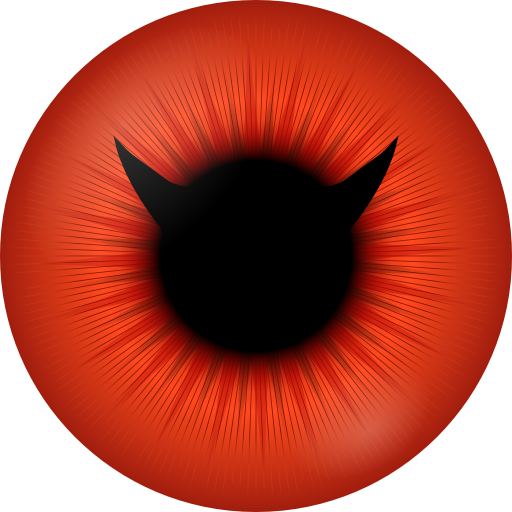Axure Cloud
Chơi trên PC với BlueStacks - Nền tảng chơi game Android, được hơn 500 triệu game thủ tin tưởng.
Trang đã được sửa đổi vào: 23 tháng 7, 2019
Play Axure Cloud on PC
With the Axure Cloud app, you can easily:
- Access your Axure Cloud projects on any mobile device running Android 4.4 or higher
- Demo fully interactive prototypes on the go
- Download Axure RP prototypes to your device for offline presentation
- View prototypes on your default device browser, as well as within the app
**Please note:
To use the app, you'll need to have an Axure Cloud account. If you don't have one yet, you can set up an account for free at app.axure.cloud.
The Axure Cloud mobile app is designed for presentation purposes. Use the app to view Axure RP files you've uploaded to your Axure Cloud account. To create workspaces, invite or remove team members, or change your Axure Share security settings, access your Axure Share account via the full web interface at app.axure.cloud.
Chơi Axure Cloud trên PC. Rất dễ để bắt đầu
-
Tải và cài đặt BlueStacks trên máy của bạn
-
Hoàn tất đăng nhập vào Google để đến PlayStore, hoặc thực hiện sau
-
Tìm Axure Cloud trên thanh tìm kiếm ở góc phải màn hình
-
Nhấn vào để cài đặt Axure Cloud trong danh sách kết quả tìm kiếm
-
Hoàn tất đăng nhập Google (nếu bạn chưa làm bước 2) để cài đặt Axure Cloud
-
Nhấn vào icon Axure Cloud tại màn hình chính để bắt đầu chơi