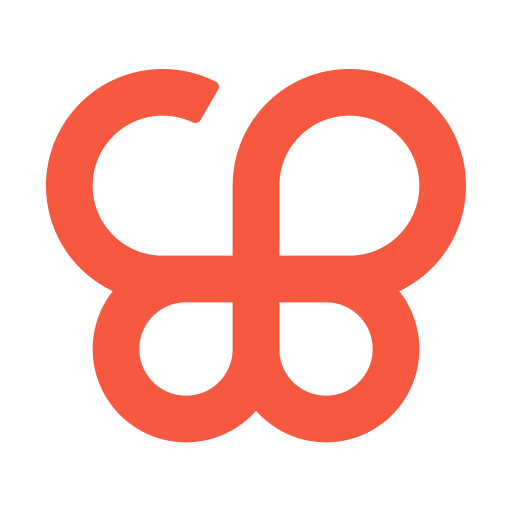Pocket Travel
Play on PC with BlueStacks – the Android Gaming Platform, trusted by 500M+ gamers.
Page Modified on: April 15, 2021
Play Pocket Travel on PC
Notable Pocket Travel features:
- Travel details are displayed on a shared screen as plans come together, empowering travelers and their travel advisors to collaborate in real-time.
- Consolidates every detail into one dynamic, paperless interface that travelers can take with them wherever they go. From air to theater tickets, hotel to dining reservations, the entire itinerary is at your fingertips.
- Archives travel itineraries to provide inspiration for the future.
- Integrates Maps so travelers always know how to get to their next stop.
- Allows for offline access, so travelers always have the important travel information they need.
Travel is exciting, and planning it should be too. Make conversations more productive, and eliminate last-minute stress with the Pocket Travel App.
Send any feedback or feature requests to webmaster@axustravelapp.com.
Play Pocket Travel on PC. It’s easy to get started.
-
Download and install BlueStacks on your PC
-
Complete Google sign-in to access the Play Store, or do it later
-
Look for Pocket Travel in the search bar at the top right corner
-
Click to install Pocket Travel from the search results
-
Complete Google sign-in (if you skipped step 2) to install Pocket Travel
-
Click the Pocket Travel icon on the home screen to start playing