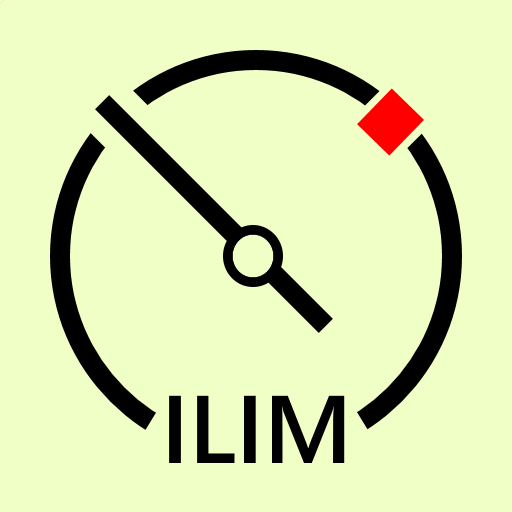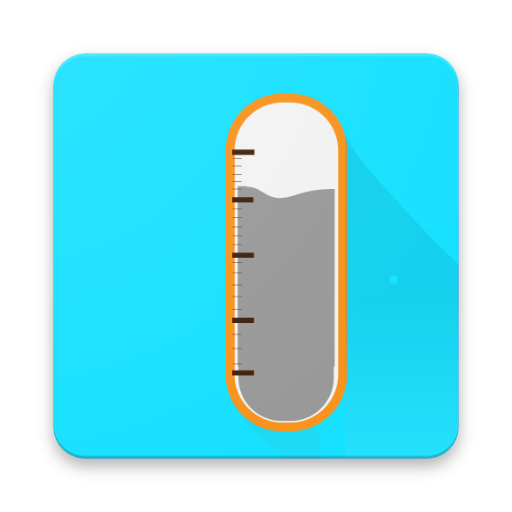Instrumentation et automatisation. Professionnel.
Jouez sur PC avec BlueStacks - la plate-forme de jeu Android, approuvée par + 500M de joueurs.
Page Modifiée le: 2 mars 2020
Play Instrumentation & Automation Professional on PC
It can also be useful for students of technical universities and specialists in technical specialties.
Supported languages: English, Russian, German, French, Spanish.
Currently contains the following sections:
- Units of measurement. Translation of different units of measurement from one system to another.
- Scale-Signal. Conversion of physical values into a unified signal and vice versa.
- Temperature sensors. Temperature recalculation in the signal of the temperature sensor and vice versa.
- Primary devices for flow measurement. Calculation of differential pressure on the primary device, depending on the flow rate of the substance and vice versa. It is based on the standards GOST 8.586.1-5-2005 and ISO-5167.
Types of primary devices: orifice plate, ISA 1932 nozzle, long radius nozzle, venturi nozzle.
All parameters of the water and vapor are calculated automatically depending on pressure and temperature.
- Engineering calculations. Thermodynamics of water and steam based on IAPWS-IF97.
- Geometry. Calculation of the area, volume and surface of different geometric shapes.
- Electric calculations. Ohm's law, impedance, etc.
- Sections of reference information. Various themes that are updated and saved on the device. Interested users can send and publish their article or documentation.
The project will be updated frequently, include new trends in instrumentation and automation, new manuals to devices, will be improved thanks to a direct connection with the users of the program.
The professional version differs from the free version in that it will include additional units, interesting first of all to narrow specialists.
This software uses the open-source IF97 water/steam properties library by Hummeling Engineering BV (www.iapws-if97.com).
Jouez à Instrumentation et automatisation. Professionnel. sur PC. C'est facile de commencer.
-
Téléchargez et installez BlueStacks sur votre PC
-
Connectez-vous à Google pour accéder au Play Store ou faites-le plus tard
-
Recherchez Instrumentation et automatisation. Professionnel. dans la barre de recherche dans le coin supérieur droit
-
Cliquez pour installer Instrumentation et automatisation. Professionnel. à partir des résultats de la recherche
-
Connectez-vous à Google (si vous avez ignoré l'étape 2) pour installer Instrumentation et automatisation. Professionnel.
-
Cliquez sur l'icône Instrumentation et automatisation. Professionnel. sur l'écran d'accueil pour commencer à jouer