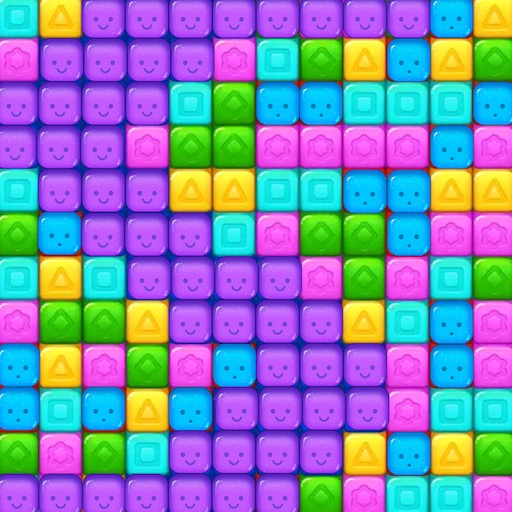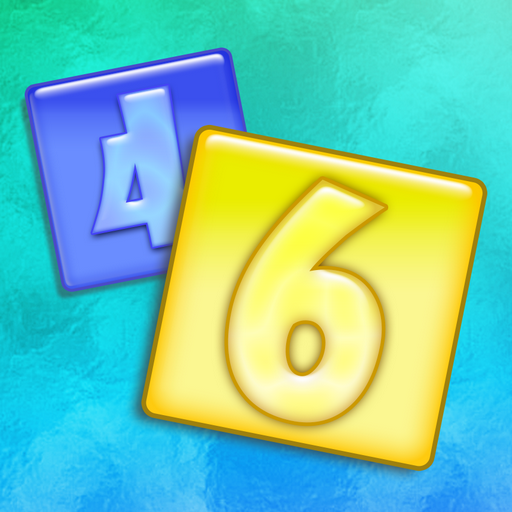whPsh!
Spiele auf dem PC mit BlueStacks - der Android-Gaming-Plattform, der über 500 Millionen Spieler vertrauen.
Seite geändert am: 18. Juni 2020
Play whPsh! on PC
Use nine different powerups to really light up the board!
Win levels to unlock special items, minigames and other new challenges!
Play solo or try to defeat the zapbot in head-to-head competition!
Create your own levels with the simple yet powerful level editor!
Share levels with other players and play the levels they share!
Choose different themes to customize how the game looks and sounds!
More details:
You can play this entire game without ever watching an ad or spending any money: you just have to be clever, lucky, and (maybe) patient.
Ads are very limited and never in your face: you choose to watch only when or if you want to.
Extensive gameplay tips make it easy to understand every aspect of the game.
We love match-three games and we want you to love this one, so tell us what you think, what you like, and what new things you want to see in the game! Use the contact link on our website at ayaguys.com/whpsh.
We have to write software just to feel normal so we're always working on making the game bigger and better!
Spiele whPsh! auf dem PC. Der Einstieg ist einfach.
-
Lade BlueStacks herunter und installiere es auf deinem PC
-
Schließe die Google-Anmeldung ab, um auf den Play Store zuzugreifen, oder mache es später
-
Suche in der Suchleiste oben rechts nach whPsh!
-
Klicke hier, um whPsh! aus den Suchergebnissen zu installieren
-
Schließe die Google-Anmeldung ab (wenn du Schritt 2 übersprungen hast), um whPsh! zu installieren.
-
Klicke auf dem Startbildschirm auf das whPsh! Symbol, um mit dem Spielen zu beginnen