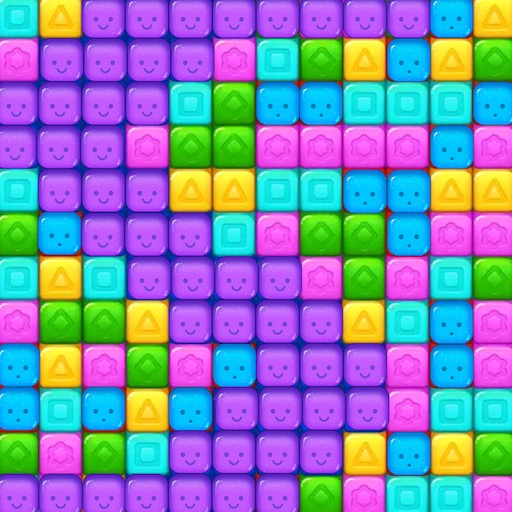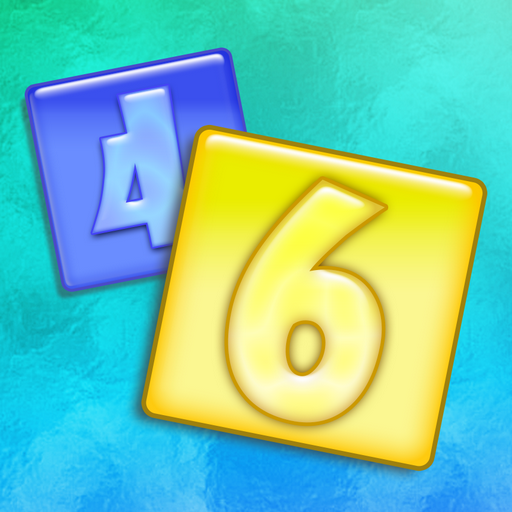whPsh!
Juega en PC con BlueStacks: la plataforma de juegos Android, en la que confían más de 500 millones de jugadores.
Página modificada el: 18 de junio de 2020
Play whPsh! on PC
Use nine different powerups to really light up the board!
Win levels to unlock special items, minigames and other new challenges!
Play solo or try to defeat the zapbot in head-to-head competition!
Create your own levels with the simple yet powerful level editor!
Share levels with other players and play the levels they share!
Choose different themes to customize how the game looks and sounds!
More details:
You can play this entire game without ever watching an ad or spending any money: you just have to be clever, lucky, and (maybe) patient.
Ads are very limited and never in your face: you choose to watch only when or if you want to.
Extensive gameplay tips make it easy to understand every aspect of the game.
We love match-three games and we want you to love this one, so tell us what you think, what you like, and what new things you want to see in the game! Use the contact link on our website at ayaguys.com/whpsh.
We have to write software just to feel normal so we're always working on making the game bigger and better!
Juega whPsh! en la PC. Es fácil comenzar.
-
Descargue e instale BlueStacks en su PC
-
Complete el inicio de sesión de Google para acceder a Play Store, o hágalo más tarde
-
Busque whPsh! en la barra de búsqueda en la esquina superior derecha
-
Haga clic para instalar whPsh! desde los resultados de búsqueda
-
Complete el inicio de sesión de Google (si omitió el paso 2) para instalar whPsh!
-
Haz clic en el ícono whPsh! en la pantalla de inicio para comenzar a jugar