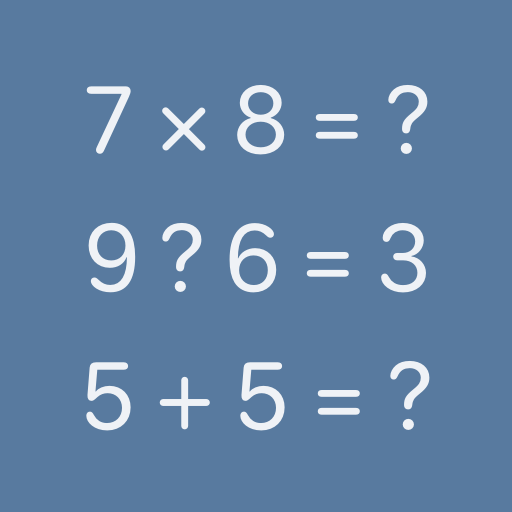MentalUP Brain Games For Kids
Graj na PC z BlueStacks – Platforma gamingowa Android, która uzyskała zaufanie ponad 500 milionów graczy!
Strona zmodyfikowana w dniu: 27 gru 2023
Play MentalUP Educational Games on PC or Mac
MentalUP Educational Games is a casual game developed by MentalUP – Learning Games for Kids. BlueStacks app player is the best platform (emulator) to play this Android game on your PC or Mac for an immersive gaming experience!
Play MentalUP Educational Games on PC and enjoy this offline casual game from the large and gorgeous display on your PC! Are you ready to put your cognitive skills to the test? Solve puzzles, brain teasers, and mathematical problems for fun and learning!
In the MentalUP Educational Games PC game, you must choose and customize your avatar and challenge your cognitive skills with different learning games. Play many brain training games, solve logic puzzles, and logical problems to improve your memory and visualization!
Explore and discover new places every day to learn something new! Test your brain with the more than 100 puzzles developed to improve your reasoning. There’s something for everyone—even adults! Use the performance reports to track your progress!
Practice in a variety of math games covering various subjects for grades 1-6. Prepare yourself for real situations. Engage in the daily 20-minute workout to train your mind as well as your body. There are a variety of fitness exercises you can do at the brain gym.
You can create a single account for the whole family to train and grow together! It’s time to sharpen your cognitive skills with more than 150 learning games!
Ready to play? Download MentalUP Educational Games on PC to play this exciting offline single player casual game.
Zagraj w MentalUP Brain Games For Kids na PC. To takie proste.
-
Pobierz i zainstaluj BlueStacks na PC
-
Zakończ pomyślnie ustawienie Google, aby otrzymać dostęp do sklepu Play, albo zrób to później.
-
Wyszukaj MentalUP Brain Games For Kids w pasku wyszukiwania w prawym górnym rogu.
-
Kliknij, aby zainstalować MentalUP Brain Games For Kids z wyników wyszukiwania
-
Ukończ pomyślnie rejestrację Google (jeśli krok 2 został pominięty) aby zainstalować MentalUP Brain Games For Kids
-
Klinij w ikonę MentalUP Brain Games For Kids na ekranie startowym, aby zacząć grę