
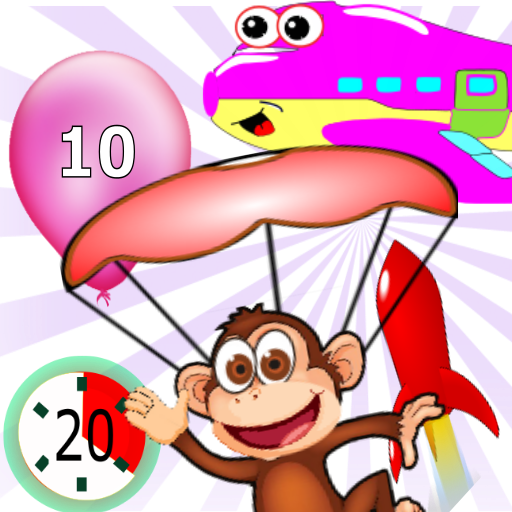
Poppy Hoppy ( Jeux Bébé ) 2 - 5 ans
Jouez sur PC avec BlueStacks - la plate-forme de jeu Android, approuvée par + 500M de joueurs.
Page Modifiée le: 21 novembre 2019
Play Poppy Hoppy - Kids Games age 2 - 5 on PC
Learning numbers 123 for kids and little babies
--------------------------------------------------------
- Amazing world of fun, pop balloons,pop bubbles, hearts, animals, fireworks and many more fun is waiting for your little child.
- Very easy for kids: only touch on moving objects ( balloons, bubbles, hearts, animals, fireworks)
- timer to limit the playing period (10,20,30,40,50 and 60 minutes), and when the period finish it alarm the parents using the device alarm.
- Great sound effects
- difficult to go out the game using the soft keys.
- Great Animation
- Help parents teach their kids
- Learn to count numbers 1 to 10
- pop balloons and understand the numbers (1 to 10)
- Recognize the sounds of dog, cat and monkey
- Available in several languages
o Arabic
o English
o French
o Italian
o Spanish
o Portuguese
o Turkish
o Russian
o German
- Sharing with friends over social networks.
-No Ads while playing
We always welcome your comments and suggestions, Please do not forget to evaluate and share.
Jouez à Poppy Hoppy ( Jeux Bébé ) 2 - 5 ans sur PC. C'est facile de commencer.
-
Téléchargez et installez BlueStacks sur votre PC
-
Connectez-vous à Google pour accéder au Play Store ou faites-le plus tard
-
Recherchez Poppy Hoppy ( Jeux Bébé ) 2 - 5 ans dans la barre de recherche dans le coin supérieur droit
-
Cliquez pour installer Poppy Hoppy ( Jeux Bébé ) 2 - 5 ans à partir des résultats de la recherche
-
Connectez-vous à Google (si vous avez ignoré l'étape 2) pour installer Poppy Hoppy ( Jeux Bébé ) 2 - 5 ans
-
Cliquez sur l'icône Poppy Hoppy ( Jeux Bébé ) 2 - 5 ans sur l'écran d'accueil pour commencer à jouer




