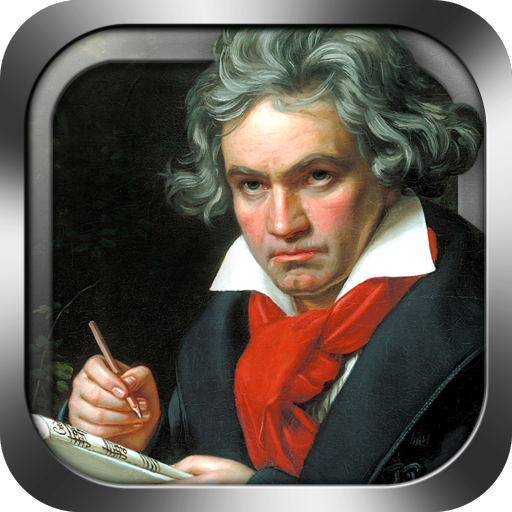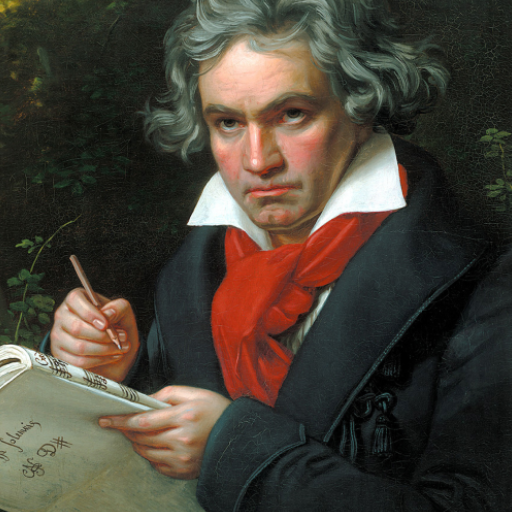
Classical Radio
العب على الكمبيوتر الشخصي مع BlueStacks - نظام أندرويد للألعاب ، موثوق به من قبل أكثر من 500 مليون لاعب.
تم تعديل الصفحة في: 20 أكتوبر 2020
Play Classical Radio on PC
Listen to the best online free classical music radio stations with Classical Radio 😎
Classical Radio is
-Simple
-Modern
-Free
-Online
-Live
-Internet radio
Main Features
✔️ Listen to live classical radios from anywhere in the world
-✔️ Stream music from the app or in the background while you do other things
✔️ Save your favorite channels for quick and easy access later
✔️ Share your favorite tracks and channels easily
✔️ Explore many radios by searching
✔️ Use timer feature allows you to fall asleep to music without draining your data plan😴
Channel list
- 20th Century
- 21st Century
- Bach
- Ballets
- Baroque Period
- Beethoven
- Brahms
- Cello Works
- Chamber Works
- Chopin
- Choral Works
- Classical Period
- Classical Piano Trios
- Classical Relaxation
- Concertos
- Contemporary Period
- Easy Classical
- Handel
- Harpsichord Works
- Haydn
- Medieval Period
- Mozart
- Operas
- Orchestral Works
- Organ Works
- Overtures
- Piano Works
- Renaissance Period
- Romantic Period
- Sacred Works
- Solo Instruments
- Solo Piano
- Sonatas
- String Works
- Symphonies
- Tchaikovsky
- Violin Works
- Vivaldi
- Wind Works
العب Classical Radio على جهاز الكمبيوتر. من السهل البدء.
-
قم بتنزيل BlueStacks وتثبيته على جهاز الكمبيوتر الخاص بك
-
أكمل تسجيل الدخول إلى Google للوصول إلى متجر Play ، أو قم بذلك لاحقًا
-
ابحث عن Classical Radio في شريط البحث أعلى الزاوية اليمنى
-
انقر لتثبيت Classical Radio من نتائج البحث
-
أكمل تسجيل الدخول إلى Google (إذا تخطيت الخطوة 2) لتثبيت Classical Radio
-
انقر على أيقونة Classical Radio على الشاشة الرئيسية لبدء اللعب