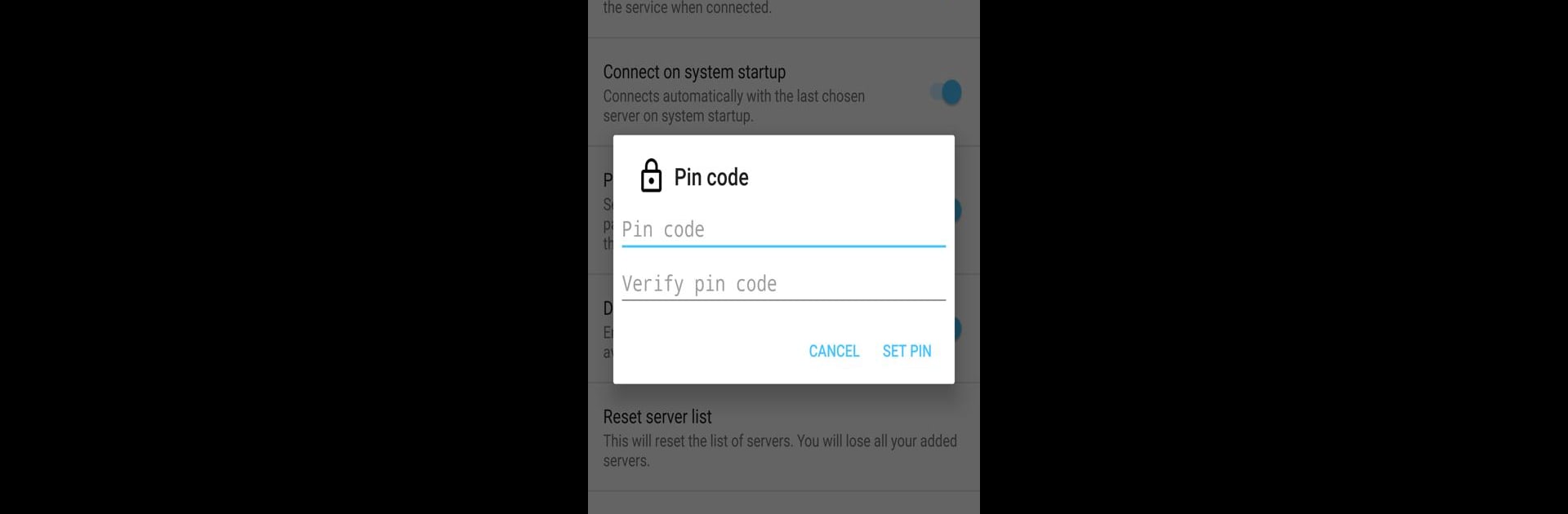
DNS Changer - Lilly
Mainkan di PC dengan BlueStacks – platform Game-Game Android, dipercaya oleh lebih dari 500 juta gamer.
Run DNS Changer - Lilly on PC or Mac
Multitask effortlessly on your PC or Mac as you try out DNS Changer – Lilly, a Tools app by Aykut Çevik on BlueStacks.
About the App
DNS Changer – Lilly is here if you’re looking for a simple way to manage your internet connections and keep things running smoothly, no matter what network you’re on. With a straightforward interface and handy features, this Tools app by Aykut Çevik lets you take charge of your DNS settings without fuss. Whether you’re trying to boost connection speed, add a layer of control, or set things up just how you like, it’s all right at your fingertips.
App Features
-
Custom & Built-in DNS Choices
Set up a DNS server that fits your needs—customize it yourself or pick from a handy pre-made list if you want to keep things quick and easy. -
No Restrictions Across Connections
Whether you’re on mobile data, Wi-Fi, or wired (ethernet), DNS Changer – Lilly works across the board, so you never have to switch things around. -
Full IPv4 & IPv6 Support
Got a newer phone or device? No problem. Supports both IPv4 and IPv6 so newer networks and setups are covered. -
Stays On at Startup
Want things set and forget? There’s a “Connect on boot” option so your chosen settings are always active when your device powers up. -
Quick Pause & Resume
Need to turn DNS settings off (or back on) for a minute? Pause or continue with a tap – you don’t even have to open the app. -
No Root Required
No techy tweaks or risky mods needed. Everything works right out of the box, no rooting your device or jumping through hoops. -
PIN Security & Parental Controls
Lock things down with a PIN—handy if you want to keep kids or anyone else from changing your setup. -
Extra Protection with Device Admin
A device admin feature helps prevent accidental or unauthorized uninstallations, so settings stay locked unless you say otherwise. -
Ad-Free & Free to Use
Enjoy the features without the distraction of ads, and without having to spend a dime.
DNS Changer – Lilly uses a secure approach through Android’s VPN service, but doesn’t actually route traffic—it just applies your DNS choice. If you feel like exploring this tool on your computer, you’ll also find it runs smoothly on BlueStacks.
BlueStacks brings your apps to life on a bigger screen—seamless and straightforward.
Mainkan DNS Changer - Lilly di PC Mudah saja memulainya.
-
Unduh dan pasang BlueStacks di PC kamu
-
Selesaikan proses masuk Google untuk mengakses Playstore atau lakukan nanti
-
Cari DNS Changer - Lilly di bilah pencarian di pojok kanan atas
-
Klik untuk menginstal DNS Changer - Lilly dari hasil pencarian
-
Selesaikan proses masuk Google (jika kamu melewati langkah 2) untuk menginstal DNS Changer - Lilly
-
Klik ikon DNS Changer - Lilly di layar home untuk membuka gamenya
