
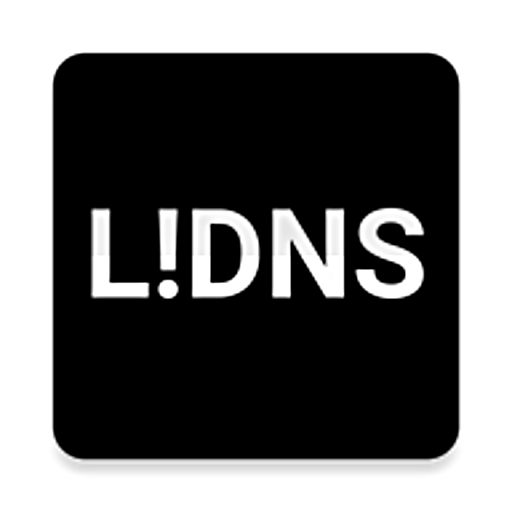
DNS Changer - Lilly
Играйте на ПК с BlueStacks – игровой платформе для приложений на Android. Нас выбирают более 500 млн. игроков.
Страница изменена: 7 июля 2018 г.
Play DNS Changer - Lilly on PC
- Set a custom DNS server or select one from the list
- Works on all connection types like mobile, Wi-Fi, ethernet etc.
- IPv6 & IPv4 support
- "Connect on boot" feature
- Pause & continue DNS settings without opening the app
- No root needed
- Pin security (for e.g. parental control)
- "Device admin" feature to prevent users from uninstalling
- No ads
- Free
How does it work?
Lilly uses Androids VPN service feature to set a DNS server for all types of connections. There is no routing made through our server, which you can verify with a speed test and checking your IP. You can also check your systems connection settings technically.
This app uses the Device Administrator permission. It uses this permission to provide the following features:
* Disable uninstallation of app for parental control.
Играйте в игру DNS Changer - Lilly на ПК. Это легко и просто.
-
Скачайте и установите BlueStacks на ПК.
-
Войдите в аккаунт Google, чтобы получить доступ к Google Play, или сделайте это позже.
-
В поле поиска, которое находится в правой части экрана, введите название игры – DNS Changer - Lilly.
-
Среди результатов поиска найдите игру DNS Changer - Lilly и нажмите на кнопку "Установить".
-
Завершите авторизацию в Google (если вы пропустили этот шаг в начале) и установите игру DNS Changer - Lilly.
-
Нажмите на ярлык игры DNS Changer - Lilly на главном экране, чтобы начать играть.



