
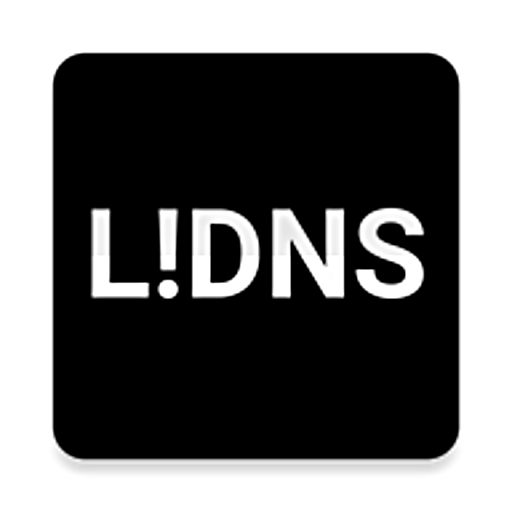
DNS Changer - Lilly
500M + oyuncunun güvendiği Android Oyun Platformu, BlueStacks ile PC'de oynayın.
Sayfa Değiştirilme tarihi: 7 Temmuz 2018
Play DNS Changer - Lilly on PC
- Set a custom DNS server or select one from the list
- Works on all connection types like mobile, Wi-Fi, ethernet etc.
- IPv6 & IPv4 support
- "Connect on boot" feature
- Pause & continue DNS settings without opening the app
- No root needed
- Pin security (for e.g. parental control)
- "Device admin" feature to prevent users from uninstalling
- No ads
- Free
How does it work?
Lilly uses Androids VPN service feature to set a DNS server for all types of connections. There is no routing made through our server, which you can verify with a speed test and checking your IP. You can also check your systems connection settings technically.
This app uses the Device Administrator permission. It uses this permission to provide the following features:
* Disable uninstallation of app for parental control.
DNS Changer - Lilly oyununu PC'de oyna. Başlamak çok kolay.
-
BlueStacks'i PC'nize İndirin ve Yükleyin
-
Play Store'a erişmek için Google girişi yapın ya da daha sonraya bırakın.
-
Sağ üst köşeye DNS Changer - Lilly yazarak arayın.
-
DNS Changer - Lilly uygulamasını arama sonuçlarından indirmek için tıklayın.
-
(iEğer Adım 2'yi atladıysanız) DNS Changer - Lilly uygulamasını yüklemek için Google'a giriş yapın.
-
Oynatmaya başlatmak için ekrandaki DNS Changer - Lilly ikonuna tıklayın.



