
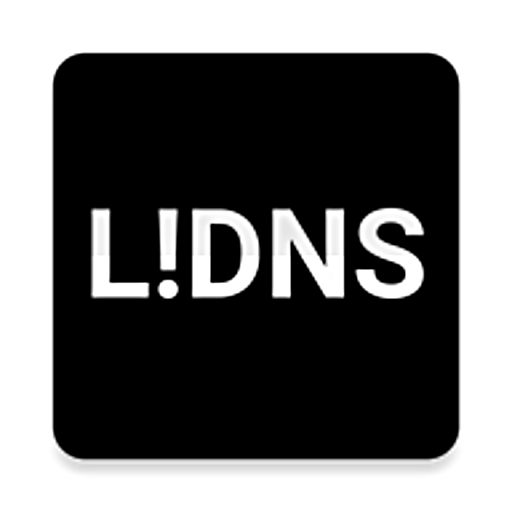
DNS Changer - Lilly
Chơi trên PC với BlueStacks - Nền tảng chơi game Android, được hơn 500 triệu game thủ tin tưởng.
Trang đã được sửa đổi vào: 7 tháng 7, 2018
Play DNS Changer - Lilly on PC
- Set a custom DNS server or select one from the list
- Works on all connection types like mobile, Wi-Fi, ethernet etc.
- IPv6 & IPv4 support
- "Connect on boot" feature
- Pause & continue DNS settings without opening the app
- No root needed
- Pin security (for e.g. parental control)
- "Device admin" feature to prevent users from uninstalling
- No ads
- Free
How does it work?
Lilly uses Androids VPN service feature to set a DNS server for all types of connections. There is no routing made through our server, which you can verify with a speed test and checking your IP. You can also check your systems connection settings technically.
This app uses the Device Administrator permission. It uses this permission to provide the following features:
* Disable uninstallation of app for parental control.
Chơi DNS Changer - Lilly trên PC. Rất dễ để bắt đầu
-
Tải và cài đặt BlueStacks trên máy của bạn
-
Hoàn tất đăng nhập vào Google để đến PlayStore, hoặc thực hiện sau
-
Tìm DNS Changer - Lilly trên thanh tìm kiếm ở góc phải màn hình
-
Nhấn vào để cài đặt DNS Changer - Lilly trong danh sách kết quả tìm kiếm
-
Hoàn tất đăng nhập Google (nếu bạn chưa làm bước 2) để cài đặt DNS Changer - Lilly
-
Nhấn vào icon DNS Changer - Lilly tại màn hình chính để bắt đầu chơi



