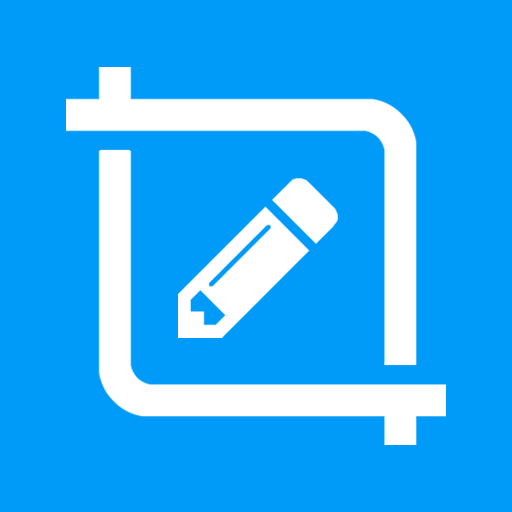Elegant Teleprompter Pro
Jouez sur PC avec BlueStacks - la plate-forme de jeu Android, approuvée par + 500M de joueurs.
Page Modifiée le: 8 juin 2024
Play Elegant Teleprompter Pro on PC
Elegant Teleprompter helps you speak fluently in front of cameras by presenting a scrolling text that can be created on your Android device or imported from a Cloud service, like Google Drive. You can control the scrolling speed of the text, font size, width, and focus using a Bluetooth remote or a Bluetooth keyboard where you can map keys to functions.
You can also use Elegant Teleprompter in "Floating Window" mode, which means you can use it simultaneously with any other app on your device. For example, you can use it alongside with camera application to record videos. You can also read the scrolling script while streaming a live video on Facebook, Instagram, etc. The floating window is very flexible. It can be moved or resized. Furthermore, the opacity of the background and text can be adjusted.
Extra Features:
- No ads are included.
- Change text and background colors.
- Change font type (sans-serif, monospace, serif, ...)
- Text Style is supported (bold, italic, underline, highlight, text color)
- Temporary scroll speed
- Adjust the opacity of the text and background of the floating window.
- Unlimited number of labels for better organization.
- Custom sort: drag and drop your scripts to modify their order. You can create custom sort of scripts within each label.
- Quick Settings: Easy way to change settings and see the results immediately, you can pinch to change font size, swipe on the left or right part of the screen to change width and focus.
- Import from clipboard (Not supported on Android 10+): Once you enable this feature, whenever you copy a text, a bubble will appear on the screen. Clicking on that bubble will paste the text inside the application.
Features:
- Mirror text so you can use it with physical teleprompters.
- Import text from storage or drive.
- Support Bluetooth remote.
- Change scrolling speed.
- Change text size.
- Change line spacing.
- Change the width of the scrolling script.
- Focus on the center of the script (make it more bright).
- You can assign shortcut keys to perform certain actions.
- Progress bar to view or change your position in the text.
- You can set Elegant Teleprompter to be the default application for .txt or .docx files.
- Sort scripts by date or name.
- "Specific Settings" is added where each script can have its own settings (speed, line spacing, text size, focus, and width). This option is very helpful for musicians and singers.
- "Loop" option is added where the script starts again after reaching the end.
- "Center Text" option is added to center text horizontally.
- "Tap to Play/Pause" option is added.
- Allow multiple script selection to delete.
- Accept text coming from other apps through sharing.
Supported file types: .txt and .docx
Feel free to contact me if you have any suggestions or problems.
Jouez à Elegant Teleprompter Pro sur PC. C'est facile de commencer.
-
Téléchargez et installez BlueStacks sur votre PC
-
Connectez-vous à Google pour accéder au Play Store ou faites-le plus tard
-
Recherchez Elegant Teleprompter Pro dans la barre de recherche dans le coin supérieur droit
-
Cliquez pour installer Elegant Teleprompter Pro à partir des résultats de la recherche
-
Connectez-vous à Google (si vous avez ignoré l'étape 2) pour installer Elegant Teleprompter Pro
-
Cliquez sur l'icône Elegant Teleprompter Pro sur l'écran d'accueil pour commencer à jouer