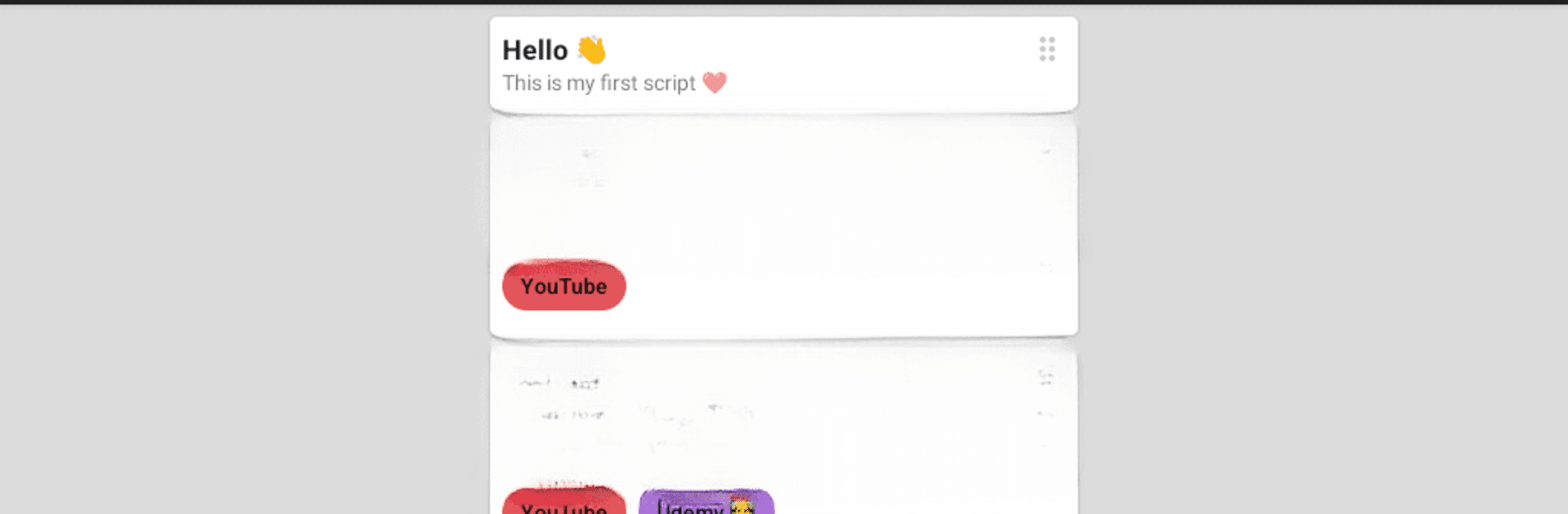

Elegant Teleprompter Pro
Mainkan di PC dengan BlueStacks – platform Game-Game Android, dipercaya oleh lebih dari 500 juta gamer.
Halaman Dimodifikasi Aktif: Jun 8, 2024
Run Elegant Teleprompter Pro on PC or Mac
What’s better than using Elegant Teleprompter Pro by Ayman Elakwah? Well, try it on a big screen, on your PC or Mac, with BlueStacks to see the difference.
About the App
Elegant Teleprompter Pro, developed by Ayman Elakwah, is the ad-free, feature-packed version of the much-loved teleprompter tool. It’s perfect for anyone looking to deliver speeches or record videos smoothly, using a scrolling text feature that you can create on your Android device or import from cloud services like Google Drive. Enjoy full control over text speed, size, and focus, plus the ability to use it in “Floating Window” mode alongside any other app.
App Features
- Ad-Free Experience: No more interruptions with extra features at your fingertips.
- Customizable Display: Adjust text and background colors; choose fonts like sans-serif or serif; apply styles like bold or italic.
- Flexible Script Management: Organize scripts easily with unlimited labels, custom sorts, and quick settings for instant changes.
- User-Friendly Controls: Use a Bluetooth remote or keyboard to control the app; modify scrolling speed, focus center, or line spacing with shortcut keys.
- Floating Window Mode: Freely move and resize the scrolling script, ideal for live streaming or multitasking.
- Importing Options: Bring in texts from storage or the clipboard (with limitations on Android 10+).
Elegant Teleprompter Pro is also available on BlueStacks for a seamless cross-platform experience.
Big screen. Bigger performance. Use BlueStacks on your PC or Mac to run your favorite apps.
Mainkan Elegant Teleprompter Pro di PC Mudah saja memulainya.
-
Unduh dan pasang BlueStacks di PC kamu
-
Selesaikan proses masuk Google untuk mengakses Playstore atau lakukan nanti
-
Cari Elegant Teleprompter Pro di bilah pencarian di pojok kanan atas
-
Klik untuk menginstal Elegant Teleprompter Pro dari hasil pencarian
-
Selesaikan proses masuk Google (jika kamu melewati langkah 2) untuk menginstal Elegant Teleprompter Pro
-
Klik ikon Elegant Teleprompter Pro di layar home untuk membuka gamenya




