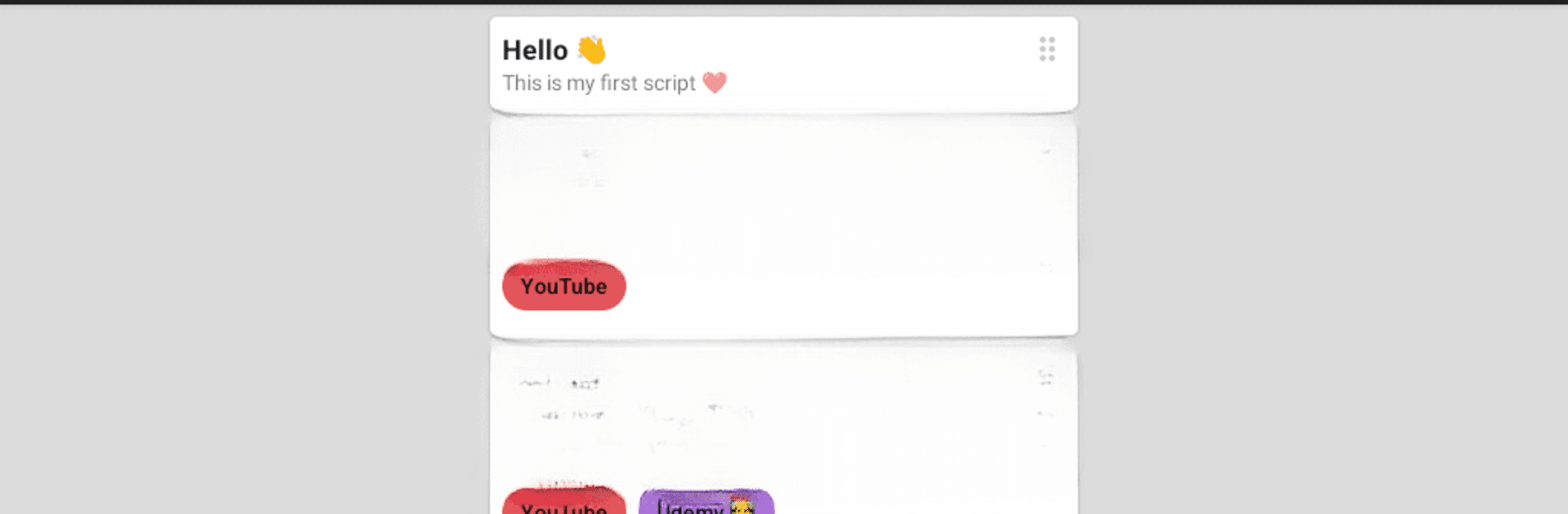

Elegant Teleprompter Pro
BlueStacksを使ってPCでプレイ - 5憶以上のユーザーが愛用している高機能Androidゲーミングプラットフォーム
Run Elegant Teleprompter Pro on PC or Mac
What’s better than using Elegant Teleprompter Pro by Ayman Elakwah? Well, try it on a big screen, on your PC or Mac, with BlueStacks to see the difference.
About the App
Elegant Teleprompter Pro, developed by Ayman Elakwah, is the ad-free, feature-packed version of the much-loved teleprompter tool. It’s perfect for anyone looking to deliver speeches or record videos smoothly, using a scrolling text feature that you can create on your Android device or import from cloud services like Google Drive. Enjoy full control over text speed, size, and focus, plus the ability to use it in “Floating Window” mode alongside any other app.
App Features
- Ad-Free Experience: No more interruptions with extra features at your fingertips.
- Customizable Display: Adjust text and background colors; choose fonts like sans-serif or serif; apply styles like bold or italic.
- Flexible Script Management: Organize scripts easily with unlimited labels, custom sorts, and quick settings for instant changes.
- User-Friendly Controls: Use a Bluetooth remote or keyboard to control the app; modify scrolling speed, focus center, or line spacing with shortcut keys.
- Floating Window Mode: Freely move and resize the scrolling script, ideal for live streaming or multitasking.
- Importing Options: Bring in texts from storage or the clipboard (with limitations on Android 10+).
Elegant Teleprompter Pro is also available on BlueStacks for a seamless cross-platform experience.
Big screen. Bigger performance. Use BlueStacks on your PC or Mac to run your favorite apps.
Elegant Teleprompter ProをPCでプレイ
-
BlueStacksをダウンロードしてPCにインストールします。
-
GoogleにサインインしてGoogle Play ストアにアクセスします。(こちらの操作は後で行っても問題ありません)
-
右上の検索バーにElegant Teleprompter Proを入力して検索します。
-
クリックして検索結果からElegant Teleprompter Proをインストールします。
-
Googleサインインを完了してElegant Teleprompter Proをインストールします。※手順2を飛ばしていた場合
-
ホーム画面にてElegant Teleprompter Proのアイコンをクリックしてアプリを起動します。




