
Elegant Teleprompter
Play on PC with BlueStacks – the Android Gaming Platform, trusted by 500M+ gamers.
Page Modified on: Jun 8, 2024
Run Elegant Teleprompter on PC or Mac
Why limit yourself to your small screen on the phone? Run Elegant Teleprompter, an app by Ayman Elakwah, best experienced on your PC or Mac with BlueStacks, the world’s #1 Android emulator.
About the App
Elegant Teleprompter by Ayman Elakwah is your handy autocue companion, perfect for nailing speeches, broadcasts, or musical performances. It smoothly scrolls your script, allowing you to read effortlessly while making videos or speaking live. Expect a seamless, distraction-free experience whether you’re presenting, singing, or even speed reading.
App Features
-
Flexible Floating Window: Use it with any app, like your camera for video shoots or during live streams on social media, thanks to its resizable and movable design.
-
Customizable Text Display: Personalize your experience by changing text size, scrolling speed, line spacing, and even mirroring text for a tailor-made read.
-
Enhanced Control Features: Bluetooth remote support, shortcut keys, and a progress bar offer you full command over your script, making adjustments a breeze.
-
Script Handling Options: Import scripts from storage or Drive, sort them by date or name, and enjoy specific settings for individual scripts—ideal for musicians.
Remember, using Elegant Teleprompter on BlueStacks can streamline your script-work on a larger screen.
Big screen. Bigger performance. Use BlueStacks on your PC or Mac to run your favorite apps.
Play Elegant Teleprompter on PC. It’s easy to get started.
-
Download and install BlueStacks on your PC
-
Complete Google sign-in to access the Play Store, or do it later
-
Look for Elegant Teleprompter in the search bar at the top right corner
-
Click to install Elegant Teleprompter from the search results
-
Complete Google sign-in (if you skipped step 2) to install Elegant Teleprompter
-
Click the Elegant Teleprompter icon on the home screen to start playing




