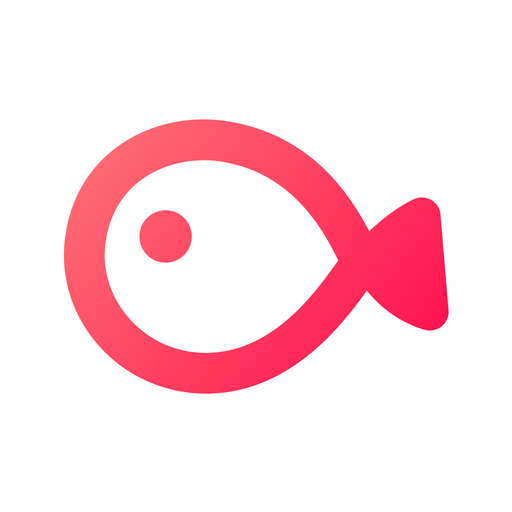

Elegant Teleprompter
5억명 이상의 게이머가 신뢰하는 안드로이드 게임 플랫폼 BlueStacks으로 PC에서 플레이하세요.
Run Elegant Teleprompter on PC or Mac
Why limit yourself to your small screen on the phone? Run Elegant Teleprompter, an app by Ayman Elakwah, best experienced on your PC or Mac with BlueStacks, the world’s #1 Android emulator.
About the App
Elegant Teleprompter by Ayman Elakwah is your handy autocue companion, perfect for nailing speeches, broadcasts, or musical performances. It smoothly scrolls your script, allowing you to read effortlessly while making videos or speaking live. Expect a seamless, distraction-free experience whether you’re presenting, singing, or even speed reading.
App Features
-
Flexible Floating Window: Use it with any app, like your camera for video shoots or during live streams on social media, thanks to its resizable and movable design.
-
Customizable Text Display: Personalize your experience by changing text size, scrolling speed, line spacing, and even mirroring text for a tailor-made read.
-
Enhanced Control Features: Bluetooth remote support, shortcut keys, and a progress bar offer you full command over your script, making adjustments a breeze.
-
Script Handling Options: Import scripts from storage or Drive, sort them by date or name, and enjoy specific settings for individual scripts—ideal for musicians.
Remember, using Elegant Teleprompter on BlueStacks can streamline your script-work on a larger screen.
Big screen. Bigger performance. Use BlueStacks on your PC or Mac to run your favorite apps.
PC에서 Elegant Teleprompter 플레이해보세요.
-
BlueStacks 다운로드하고 설치
-
Google Play 스토어에 로그인 하기(나중에 진행가능)
-
오른쪽 상단 코너에 Elegant Teleprompter 검색
-
검색 결과 중 Elegant Teleprompter 선택하여 설치
-
구글 로그인 진행(만약 2단계를 지나갔을 경우) 후 Elegant Teleprompter 설치
-
메인 홈화면에서 Elegant Teleprompter 선택하여 실행