
Elegant Teleprompter
在電腦上使用BlueStacks –受到5億以上的遊戲玩家所信任的Android遊戲平台。
Run Elegant Teleprompter on PC or Mac
Why limit yourself to your small screen on the phone? Run Elegant Teleprompter, an app by Ayman Elakwah, best experienced on your PC or Mac with BlueStacks, the world’s #1 Android emulator.
About the App
Elegant Teleprompter by Ayman Elakwah is your handy autocue companion, perfect for nailing speeches, broadcasts, or musical performances. It smoothly scrolls your script, allowing you to read effortlessly while making videos or speaking live. Expect a seamless, distraction-free experience whether you’re presenting, singing, or even speed reading.
App Features
-
Flexible Floating Window: Use it with any app, like your camera for video shoots or during live streams on social media, thanks to its resizable and movable design.
-
Customizable Text Display: Personalize your experience by changing text size, scrolling speed, line spacing, and even mirroring text for a tailor-made read.
-
Enhanced Control Features: Bluetooth remote support, shortcut keys, and a progress bar offer you full command over your script, making adjustments a breeze.
-
Script Handling Options: Import scripts from storage or Drive, sort them by date or name, and enjoy specific settings for individual scripts—ideal for musicians.
Remember, using Elegant Teleprompter on BlueStacks can streamline your script-work on a larger screen.
Big screen. Bigger performance. Use BlueStacks on your PC or Mac to run your favorite apps.
在電腦上遊玩Elegant Teleprompter . 輕易上手.
-
在您的電腦上下載並安裝BlueStacks
-
完成Google登入後即可訪問Play商店,或等你需要訪問Play商店十再登入
-
在右上角的搜索欄中尋找 Elegant Teleprompter
-
點擊以從搜索結果中安裝 Elegant Teleprompter
-
完成Google登入(如果您跳過了步驟2),以安裝 Elegant Teleprompter
-
在首頁畫面中點擊 Elegant Teleprompter 圖標來啟動遊戲




