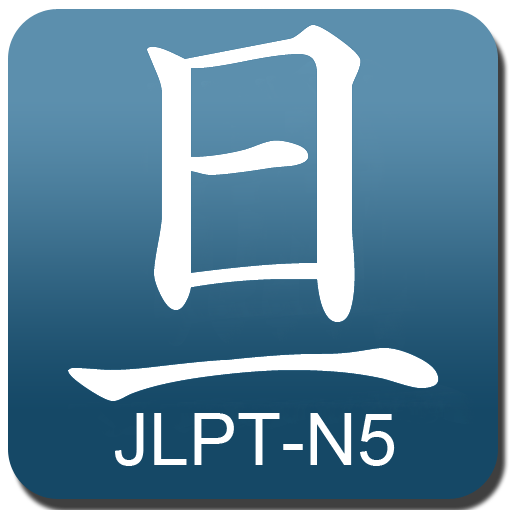KANJI JLPT N5
Mainkan di PC dengan BlueStacks – platform Game-Game Android, dipercaya oleh lebih dari 500 juta gamer.
Halaman Dimodifikasi Aktif: 7 April 2017
Play KANJI JLPT N5 on PC
KANJI JLPT N5, existing also on iOS, will help you learn Japanese kanji and words (non-exhaustive list) for the JLPT N5 examination.
Through quizzes, user friendly interface and relevant informations such as translations, drawings, words and sounds, we tried to make the learning process more enjoyable for people.
Features include :
- Different kind of fun quizzes such as « Fill in the blanks », « Find the antonym », « Play with numbers », « Kanji », « Words » and even the possibility to create custom quizz.
- A simple color system to let you know which kanji you should practice and which one you could consider as known.
- Meaningful informations such as translations, pronunciations ( in both romaji and kana ), the number of strokes, a list of words with sounds and even the video which draws the kanji step by step.
-The possibility to search through all the kanji by translation and pronunciation ( both kana and romaji )
- Support for English and French
If you have any questions or if you want to help us by suggesting us new features, please email us at aymenmse@gmail.com or tweet us @jlptn5.
With your support, the application will evolve with new exciting features and become even better for all of us :].
Mainkan KANJI JLPT N5 di PC Mudah saja memulainya.
-
Unduh dan pasang BlueStacks di PC kamu
-
Selesaikan proses masuk Google untuk mengakses Playstore atau lakukan nanti
-
Cari KANJI JLPT N5 di bilah pencarian di pojok kanan atas
-
Klik untuk menginstal KANJI JLPT N5 dari hasil pencarian
-
Selesaikan proses masuk Google (jika kamu melewati langkah 2) untuk menginstal KANJI JLPT N5
-
Klik ikon KANJI JLPT N5 di layar home untuk membuka gamenya