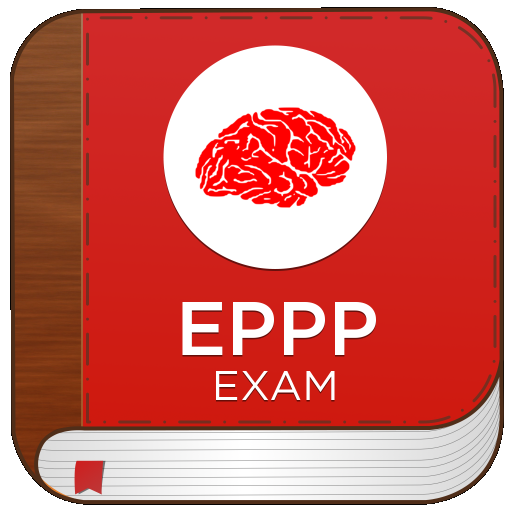Ayn Rand Daily
Jouez sur PC avec BlueStacks - la plate-forme de jeu Android, approuvée par + 500M de joueurs.
Page Modifiée le: 20 décembre 2018
Play Ayn Rand Daily on PC
Ayn Rand is America’s most controversial individualist. She was a bold woman who produced brilliant works fusing fiction and philosophy. Her best-selling novels, like Atlas Shrugged and The Fountainhead, have sold millions of copies and continue to influence independent thinkers and celebrities the world over
The new philosophy which she founded through her books and essays is called Objectivism. It is a philosophy that celebrates the power and potential of the individual, and reveals the principles necessary for developing a flourishing
Ayn Rand Daily brings the wisdom of Ayn to you in a form of Mobile App, wake up every day, with Ayn Rand's revolutionary ideas, starting today.
The app has some nice features:
- Browse Dailytunes now & set them as your app tune!
- Weekly planner to set different tune for different day!
- Set Daily tunes as Ringtone or Alarm Tone!
- Share daily quote on social network & using other messaging tools
- Listen to background music, to create a serene environment
- Set an alarm to receive daily quote notification
- Add Quotes to your favorites
- Copy the quote to Clipboard
- In app purchase (to make the application Ad free)
- Look at other Dailypedia Apps
Download Now & enjoy daily bliss!
Jouez à Ayn Rand Daily sur PC. C'est facile de commencer.
-
Téléchargez et installez BlueStacks sur votre PC
-
Connectez-vous à Google pour accéder au Play Store ou faites-le plus tard
-
Recherchez Ayn Rand Daily dans la barre de recherche dans le coin supérieur droit
-
Cliquez pour installer Ayn Rand Daily à partir des résultats de la recherche
-
Connectez-vous à Google (si vous avez ignoré l'étape 2) pour installer Ayn Rand Daily
-
Cliquez sur l'icône Ayn Rand Daily sur l'écran d'accueil pour commencer à jouer