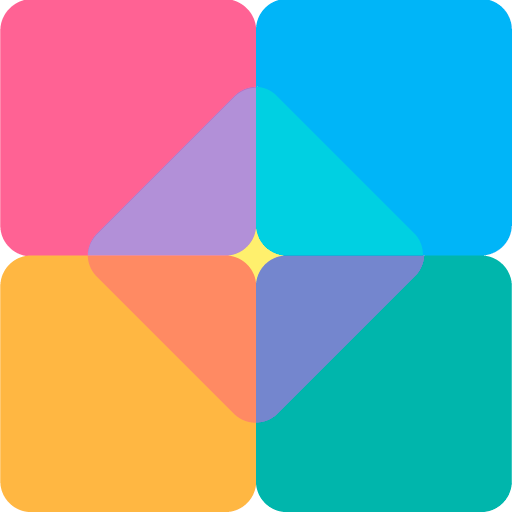Amphetamine Icon Pack (BETA)
Spiele auf dem PC mit BlueStacks - der Android-Gaming-Plattform, der über 500 Millionen Spieler vertrauen.
Seite geändert am: 10. Mai 2018
Play Amphetamine Icon Pack (BETA) on PC
Features
• 1500+ icons
• Alternative icons for nearly every app
• 45+ HD wallpapers
• Icon requests
• Auto apply
Just like every other icon pack you've used, Amphetamine works with almost every popular launcher on the Play Store:
• Nova Launcher
• Evie Launcher
• Action Launcher
• ADW Launcher
• Apex Launcher
• Atom Launcher
• Aviate Launcher
• CM Theme Engine
• GO Launcher
• Holo Launcher
• Holo Launcher HD
• LG Home
• Lucid Launcher
• M Launcher
• Mini Launcher
• Next Launcher
• Nougat Launcher
• Smart Launcher
• Solo Launcher
• V Launcher
• ZenUI Launcher
• Zero Launcher
• ABC Launcher
• and MORE
For the following launchers, apply the icon pack directly from the launcher's settings:
• Arrow Launcher
• ASAP Launcher
• Flick Launcher
• Cobo Launcher
• Line Launcher
• Mesh Launcher
• Peek Launcher
• Z Launcher
• Launch by Quixey Launcher
• iTop Launcher
• KK Launcher
• MN Launcher
• New Launcher
• S Launcher
• Open Launcher
Amphetamine is partially compatible with the following launchers:
(Only supports the launcher's icon picker, you need to apply icons manually (Tap, hold then edit))
• +HOME
• Turbo Launcher
FAQs
1. What are premium requests?
Premium requested icons are put on priority. They are not better quality, they are just put on top of my todo list. Order premium icons only if you're okay with the above.
NOTE:This icon pack is currently in BETA. Some features might be broken/missing. If you don't like an icon or are unhappy with something, you can join the Google+ community or email me so that I can try to fix your problem.
Join the Google+ community here: https://plus.google.com/communities/112280477556438175010?sqinv=VjN0N2d0dzlwQ0VubloyREVmQnlvX1Q5OUl4SE13
Spiele Amphetamine Icon Pack (BETA) auf dem PC. Der Einstieg ist einfach.
-
Lade BlueStacks herunter und installiere es auf deinem PC
-
Schließe die Google-Anmeldung ab, um auf den Play Store zuzugreifen, oder mache es später
-
Suche in der Suchleiste oben rechts nach Amphetamine Icon Pack (BETA)
-
Klicke hier, um Amphetamine Icon Pack (BETA) aus den Suchergebnissen zu installieren
-
Schließe die Google-Anmeldung ab (wenn du Schritt 2 übersprungen hast), um Amphetamine Icon Pack (BETA) zu installieren.
-
Klicke auf dem Startbildschirm auf das Amphetamine Icon Pack (BETA) Symbol, um mit dem Spielen zu beginnen