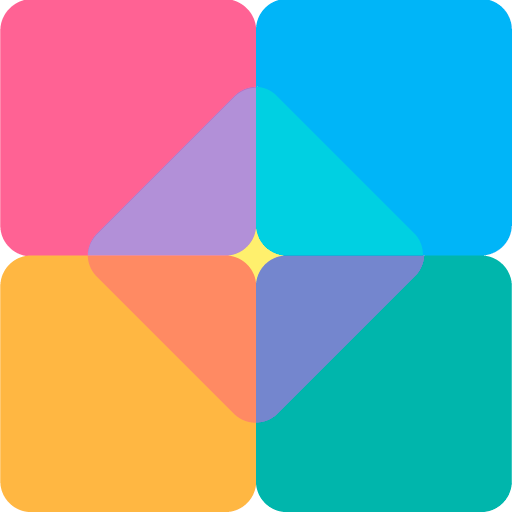Amphetamine Icon Pack (BETA)
เล่นบน PC ผ่าน BlueStacks - Android Gaming Platform ที่ได้รับความไว้วางใจจากเกมเมอร์ 500 ล้านคนทั่วโลก
Page Modified on: 10 พฤษภาคม 2561
Play Amphetamine Icon Pack (BETA) on PC
Features
• 1500+ icons
• Alternative icons for nearly every app
• 45+ HD wallpapers
• Icon requests
• Auto apply
Just like every other icon pack you've used, Amphetamine works with almost every popular launcher on the Play Store:
• Nova Launcher
• Evie Launcher
• Action Launcher
• ADW Launcher
• Apex Launcher
• Atom Launcher
• Aviate Launcher
• CM Theme Engine
• GO Launcher
• Holo Launcher
• Holo Launcher HD
• LG Home
• Lucid Launcher
• M Launcher
• Mini Launcher
• Next Launcher
• Nougat Launcher
• Smart Launcher
• Solo Launcher
• V Launcher
• ZenUI Launcher
• Zero Launcher
• ABC Launcher
• and MORE
For the following launchers, apply the icon pack directly from the launcher's settings:
• Arrow Launcher
• ASAP Launcher
• Flick Launcher
• Cobo Launcher
• Line Launcher
• Mesh Launcher
• Peek Launcher
• Z Launcher
• Launch by Quixey Launcher
• iTop Launcher
• KK Launcher
• MN Launcher
• New Launcher
• S Launcher
• Open Launcher
Amphetamine is partially compatible with the following launchers:
(Only supports the launcher's icon picker, you need to apply icons manually (Tap, hold then edit))
• +HOME
• Turbo Launcher
FAQs
1. What are premium requests?
Premium requested icons are put on priority. They are not better quality, they are just put on top of my todo list. Order premium icons only if you're okay with the above.
NOTE:This icon pack is currently in BETA. Some features might be broken/missing. If you don't like an icon or are unhappy with something, you can join the Google+ community or email me so that I can try to fix your problem.
Join the Google+ community here: https://plus.google.com/communities/112280477556438175010?sqinv=VjN0N2d0dzlwQ0VubloyREVmQnlvX1Q5OUl4SE13
เล่น Amphetamine Icon Pack (BETA) บน PC ได้ง่ายกว่า
-
ดาวน์โหลดและติดตั้ง BlueStacks บน PC ของคุณ
-
ลงชื่อเข้าใช้แอคเคาท์ Google เพื่อเข้าสู่ Play Store หรือทำในภายหลัง
-
ค้นหา Amphetamine Icon Pack (BETA) ในช่องค้นหาด้านขวาบนของโปรแกรม
-
คลิกเพื่อติดตั้ง Amphetamine Icon Pack (BETA) จากผลการค้นหา
-
ลงชื่อเข้าใช้บัญชี Google Account (หากยังไม่ได้ทำในขั้นที่ 2) เพื่อติดตั้ง Amphetamine Icon Pack (BETA)
-
คลิกที่ไอคอน Amphetamine Icon Pack (BETA) ในหน้าจอเพื่อเริ่มเล่น