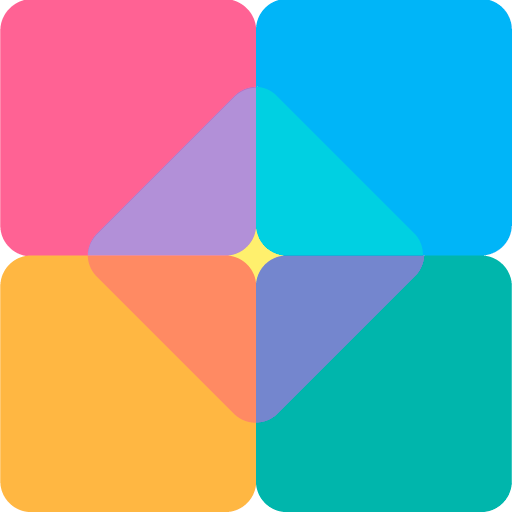Amphetamine Icon Pack (BETA)
500M + oyuncunun güvendiği Android Oyun Platformu, BlueStacks ile PC'de oynayın.
Sayfa Değiştirilme tarihi: 10 Mayıs 2018
Play Amphetamine Icon Pack (BETA) on PC
Features
• 1500+ icons
• Alternative icons for nearly every app
• 45+ HD wallpapers
• Icon requests
• Auto apply
Just like every other icon pack you've used, Amphetamine works with almost every popular launcher on the Play Store:
• Nova Launcher
• Evie Launcher
• Action Launcher
• ADW Launcher
• Apex Launcher
• Atom Launcher
• Aviate Launcher
• CM Theme Engine
• GO Launcher
• Holo Launcher
• Holo Launcher HD
• LG Home
• Lucid Launcher
• M Launcher
• Mini Launcher
• Next Launcher
• Nougat Launcher
• Smart Launcher
• Solo Launcher
• V Launcher
• ZenUI Launcher
• Zero Launcher
• ABC Launcher
• and MORE
For the following launchers, apply the icon pack directly from the launcher's settings:
• Arrow Launcher
• ASAP Launcher
• Flick Launcher
• Cobo Launcher
• Line Launcher
• Mesh Launcher
• Peek Launcher
• Z Launcher
• Launch by Quixey Launcher
• iTop Launcher
• KK Launcher
• MN Launcher
• New Launcher
• S Launcher
• Open Launcher
Amphetamine is partially compatible with the following launchers:
(Only supports the launcher's icon picker, you need to apply icons manually (Tap, hold then edit))
• +HOME
• Turbo Launcher
FAQs
1. What are premium requests?
Premium requested icons are put on priority. They are not better quality, they are just put on top of my todo list. Order premium icons only if you're okay with the above.
NOTE:This icon pack is currently in BETA. Some features might be broken/missing. If you don't like an icon or are unhappy with something, you can join the Google+ community or email me so that I can try to fix your problem.
Join the Google+ community here: https://plus.google.com/communities/112280477556438175010?sqinv=VjN0N2d0dzlwQ0VubloyREVmQnlvX1Q5OUl4SE13
Amphetamine Icon Pack (BETA) oyununu PC'de oyna. Başlamak çok kolay.
-
BlueStacks'i PC'nize İndirin ve Yükleyin
-
Play Store'a erişmek için Google girişi yapın ya da daha sonraya bırakın.
-
Sağ üst köşeye Amphetamine Icon Pack (BETA) yazarak arayın.
-
Amphetamine Icon Pack (BETA) uygulamasını arama sonuçlarından indirmek için tıklayın.
-
(iEğer Adım 2'yi atladıysanız) Amphetamine Icon Pack (BETA) uygulamasını yüklemek için Google'a giriş yapın.
-
Oynatmaya başlatmak için ekrandaki Amphetamine Icon Pack (BETA) ikonuna tıklayın.