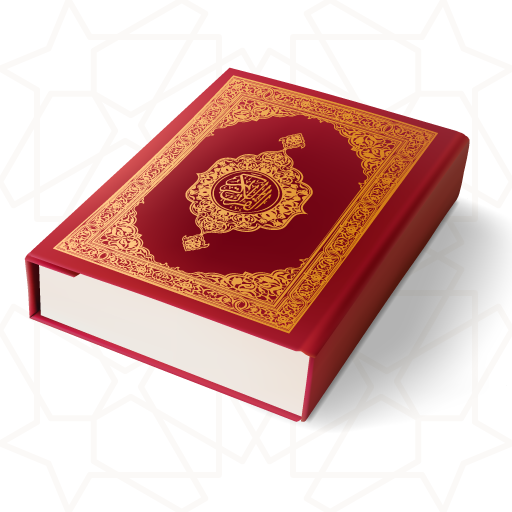Islam Pro: Quran, Muslim Prayer times, Qibla, Dua
BlueStacksを使ってPCでプレイ - 5憶以上のユーザーが愛用している高機能Androidゲーミングプラットフォーム
Play Islam Pro: Quran, Muslim Prayer times, Qibla, Dua on PC
QUICK FEATURES:
• Quran :- in Arabic, 40 Translations, Search, Nightmode and more
• Free Quran Recitations :- in 3 languages Arabic, English & Urdu
• Prayer Times :- based on you're current location or selected settings
• Athan Notifications :- plays you're selected Azan at prayer times
• Qibla Compass :- shows you the direction to Kaaba in Makkah
• 99 Names of Allah :- Read and Listen to the 99 Names of Allah (Swt)
• Islamic Greeting Cards :- Create beautiful Ramadan, Eid, Dawah cards
• Islamic Calendar :- shows you Hijri Dates, Events, Moon Phases
• Duas :- Read & listen to 40 Rabbana Duas and 100 Duas of Prophet (Peace be upon him)
• Zakat Calculator - Auto-fetch Nisaab value and calculate you're Zakaah (Coming Soon in Android)
• Tasbih Counter - Helps you do the daily Dhikr (Coming Soon in Android)
• Quran Verse of the Day, Hadith Daily and Daily Islamic Quote reminders
• Masjid and Halal restaurant location finder
• Ramadan fasting time-table
• Hajj and Umrah guide
• Muslim baby names
• Islamic Quote Maker :- Create beautiful images with Quran Verses, Hadiths, Islamic Quotes or custom text & Share it
=> Download it Now - it's FREE!
Islam Pro: Quran, Muslim Prayer times, Qibla, DuaをPCでプレイ
-
BlueStacksをダウンロードしてPCにインストールします。
-
GoogleにサインインしてGoogle Play ストアにアクセスします。(こちらの操作は後で行っても問題ありません)
-
右上の検索バーにIslam Pro: Quran, Muslim Prayer times, Qibla, Duaを入力して検索します。
-
クリックして検索結果からIslam Pro: Quran, Muslim Prayer times, Qibla, Duaをインストールします。
-
Googleサインインを完了してIslam Pro: Quran, Muslim Prayer times, Qibla, Duaをインストールします。※手順2を飛ばしていた場合
-
ホーム画面にてIslam Pro: Quran, Muslim Prayer times, Qibla, Duaのアイコンをクリックしてアプリを起動します。