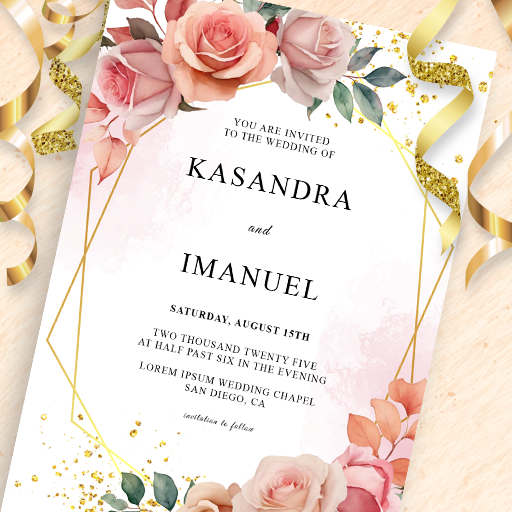파일 복구 - 데이터 복구
Tools | AZ Mobile Software
5억명 이상의 게이머가 신뢰하는 안드로이드 게임 플랫폼 BlueStacks으로 PC에서 플레이하세요.
Play File Recovery - Data Recovery on PC
🤔 Have you ever spent time searching for your lost files or photos, or felt regret for deleting them?
👉 If yes, try File Recovery, a free app that helps you find and bring back your lost data. If you accidentally deleted them or they're hiding in other apps, we're here to locate and help you get them back with ease. No fancy stuff – it works without needing any special access!
Using it is a breeze – just tap the scan button, and this app will search for all the lost files on your device. Then, you can choose to bring them back right away or get rid of them for good.
File Recovery - Data Recovery - Great Help for Your Phone!
🔺 Keeps things safe and makes getting back deleted data easy. Just follow 2 simple steps, and anyone can bring back lost data on their own.
1️⃣ Easy scanning options
Quick Scan: Find lost data quickly with basic methods for speedy results. Recover deleted photos, images, videos, audio, documents effortlessly.
2️⃣ Check before getting it back
You can look at lost files, see deleted stuff before actually bringing it back, and make sure you've found what was lost.
Why should you choose this app?
- Get back lost photos, videos, and audios with a single click.
- No loss in quality – your photos and videos come back just like they were.
- Quick deep scan – never miss any deleted or hidden files.
- Handy filters – sort by date, size, and folder to find what you're looking for fast.
- Permanently delete – wipe files completely so your info stays safe.
- Recover lots of data at once.
- No special access needed.
- It's simple and easy to use.
- No need for an internet connection.
✨Photo recovery made easy:
If you want a full-featured photo recovery tool, This app is the way to go! It's a useful app for bringing back lots of lost photos with just one click.
✨Video recovery made simple:
Deleted a special video by mistake? No worries! This app will help you get it back in a snap – whether it's a recently deleted video or a hidden one.
✨Audio recovery made quick:
You can also use this app to recover deleted audio. Find all lost audio, filter out the ones you want, and restore them in seconds.
✨Permanently delete when needed:
After finding all lost files, you can either bring them back or get rid of the ones you don't need. Just remember – once you permanently delete something, it's gone for good.
✨Manage your recovered files easily:
All your recovered files are neatly organized in a special folder. You can check them out, share them, or delete them whenever you want.
✨ User-Friendly Vibes:
Say hello to an easy-breezy interface! File Recovery keeps it simple and user-friendly, so you don't need any fancy tech skills. Recovering your files has never been so simple and convenient.
So, if you're looking for a hassle-free way to bring back those precious memories, File Recovery is here to make it happen – and it's all smiles and simplicity! Download now and join thousands of users worldwide who trust File Recovery - Data Recovery today 🎉✨
Note: We cannot guarantee that all the files you Lost love will be restored, if you have any questions, please contact us
Privacy policy: https://sites.google.com/view/cutewallpapersstudio
Contact us: azmobileapplication@gmail.com
👉 If yes, try File Recovery, a free app that helps you find and bring back your lost data. If you accidentally deleted them or they're hiding in other apps, we're here to locate and help you get them back with ease. No fancy stuff – it works without needing any special access!
Using it is a breeze – just tap the scan button, and this app will search for all the lost files on your device. Then, you can choose to bring them back right away or get rid of them for good.
File Recovery - Data Recovery - Great Help for Your Phone!
🔺 Keeps things safe and makes getting back deleted data easy. Just follow 2 simple steps, and anyone can bring back lost data on their own.
1️⃣ Easy scanning options
Quick Scan: Find lost data quickly with basic methods for speedy results. Recover deleted photos, images, videos, audio, documents effortlessly.
2️⃣ Check before getting it back
You can look at lost files, see deleted stuff before actually bringing it back, and make sure you've found what was lost.
Why should you choose this app?
- Get back lost photos, videos, and audios with a single click.
- No loss in quality – your photos and videos come back just like they were.
- Quick deep scan – never miss any deleted or hidden files.
- Handy filters – sort by date, size, and folder to find what you're looking for fast.
- Permanently delete – wipe files completely so your info stays safe.
- Recover lots of data at once.
- No special access needed.
- It's simple and easy to use.
- No need for an internet connection.
✨Photo recovery made easy:
If you want a full-featured photo recovery tool, This app is the way to go! It's a useful app for bringing back lots of lost photos with just one click.
✨Video recovery made simple:
Deleted a special video by mistake? No worries! This app will help you get it back in a snap – whether it's a recently deleted video or a hidden one.
✨Audio recovery made quick:
You can also use this app to recover deleted audio. Find all lost audio, filter out the ones you want, and restore them in seconds.
✨Permanently delete when needed:
After finding all lost files, you can either bring them back or get rid of the ones you don't need. Just remember – once you permanently delete something, it's gone for good.
✨Manage your recovered files easily:
All your recovered files are neatly organized in a special folder. You can check them out, share them, or delete them whenever you want.
✨ User-Friendly Vibes:
Say hello to an easy-breezy interface! File Recovery keeps it simple and user-friendly, so you don't need any fancy tech skills. Recovering your files has never been so simple and convenient.
So, if you're looking for a hassle-free way to bring back those precious memories, File Recovery is here to make it happen – and it's all smiles and simplicity! Download now and join thousands of users worldwide who trust File Recovery - Data Recovery today 🎉✨
Note: We cannot guarantee that all the files you Lost love will be restored, if you have any questions, please contact us
Privacy policy: https://sites.google.com/view/cutewallpapersstudio
Contact us: azmobileapplication@gmail.com
PC에서 파일 복구 - 데이터 복구 플레이해보세요.
-
BlueStacks 다운로드하고 설치
-
Google Play 스토어에 로그인 하기(나중에 진행가능)
-
오른쪽 상단 코너에 파일 복구 - 데이터 복구 검색
-
검색 결과 중 파일 복구 - 데이터 복구 선택하여 설치
-
구글 로그인 진행(만약 2단계를 지나갔을 경우) 후 파일 복구 - 데이터 복구 설치
-
메인 홈화면에서 파일 복구 - 데이터 복구 선택하여 실행