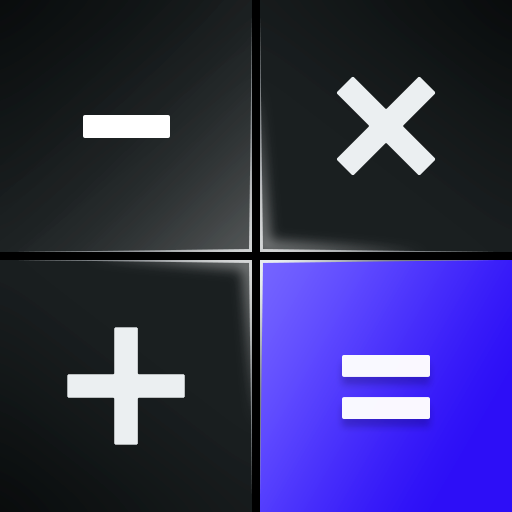Time Warp Scan | Fotofilter
Spiele auf dem PC mit BlueStacks - der Android-Gaming-Plattform, der über 500 Millionen Spieler vertrauen.
Seite geändert am: 15.07.2024
Play Time Warp Scan | Face Scanner on PC
Transform your look and create laugh-out-loud pictures using 'Time Warp Scan - Face Scanner'. This app is a hit on social media for its ability to create funny and unique face distortions. The key feature? A 'blue line' that freezes your image in an amusing way, making every use a new adventure. What's more, our app gives you the power to adjust this line vertically or horizontally, breaking the barriers of your creativity. Produce artistic and contemporary photos with our exceptional filter/effect.
Stay trendy with the Time Warp Scan - Face Scanner. This app brings the fashionable face warp filter right to your fingertips, a favorite among the younger crowd. Now freely accessible, you can revolutionize your photos and videos with this stylish effect.
🌟 Highlights of Time Warp Scan - Face Scanner:
✔️ Time warp scan for photos and videos
✔️ Adjustable brightness feature
✔️ Free of watermarks for a sleek look
✔️ Diverse warp scan and slit scan effects
✔️ Shape bodies and objects in fun ways
✔️ Choose the scan direction easily
✔️ Control the speed of the blue line
✔️ Save and share your artistic creations
✔️ Transform your face by moving during the scan
✔️ Customize your appearance with the slit-scan technique
✔️ Share your TIME WARP SCAN's creations on TikTok, Snapchat, Facebook, WhatsApp, Instagram, and more.
Simple to use:
Choose your preferred scanner direction: horizontal or vertical
Be creative as the scan progresses
Save and share your unique photos
Dive into the world of trending TikTok filters with Time Warp Scan - Face Scanner! Astonish your friends with funny and creative photos and videos, using our easy-to-apply filters. Our face scanner is designed for everyone to enjoy the most talked-about TikTok filter with ease.
Create amazing content with Time Warp Scan - Face Scanner! Share your funniest and most creative TIME WARP SCAN's effortlessly across various social platforms. Thank you for using Time Warp Scan - Face Scanner. We hope you have a fantastic time exploring and creating with our app!
Spiele Time Warp Scan | Fotofilter auf dem PC. Der Einstieg ist einfach.
-
Lade BlueStacks herunter und installiere es auf deinem PC
-
Schließe die Google-Anmeldung ab, um auf den Play Store zuzugreifen, oder mache es später
-
Suche in der Suchleiste oben rechts nach Time Warp Scan | Fotofilter
-
Klicke hier, um Time Warp Scan | Fotofilter aus den Suchergebnissen zu installieren
-
Schließe die Google-Anmeldung ab (wenn du Schritt 2 übersprungen hast), um Time Warp Scan | Fotofilter zu installieren.
-
Klicke auf dem Startbildschirm auf das Time Warp Scan | Fotofilter Symbol, um mit dem Spielen zu beginnen