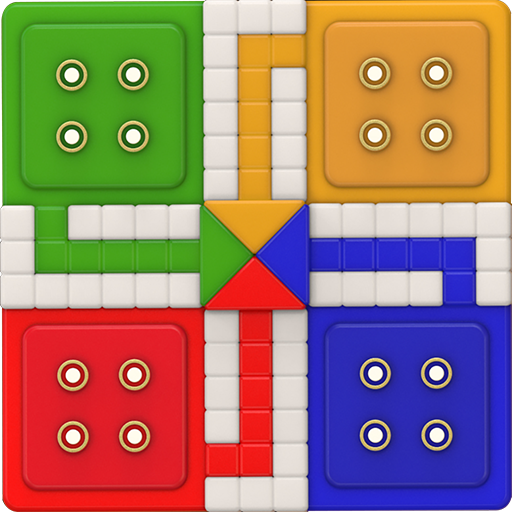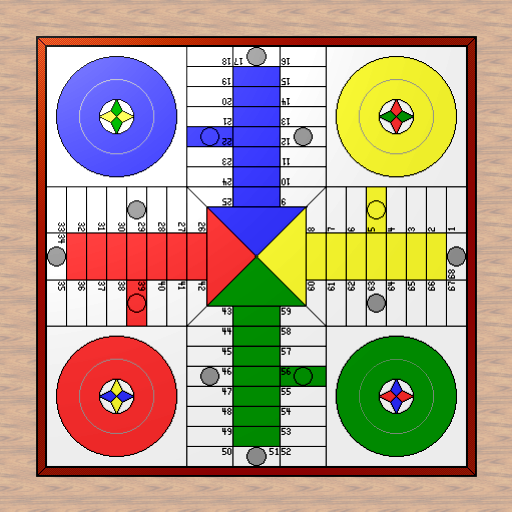Ludo Pachisi Multiplayer
Jogue no PC com BlueStacks - A Plataforma de Jogos Android, confiada por mais de 500 milhões de jogadores.
Página modificada em: 14 de janeiro de 2020
Play Ludo Pachisi Multiplayer on PC
Play this fun game with your friends or against the random opponents. The game supports up to four players.
You can play in an Online game, over the Bluetooth, Wi-Fi Direct or against the computer.
Select the players, name, color and you can start playing. Throw the dice and move the piece by clicking on it. In the settings, you can edit the rules for the game. Choose if you want to play with the cowries, the long dice or the most used cubical dice. Your clash can begin.
Pachisi also known as Parcheesi and Ludo is classic board game for kids and adults, one of the most popular board games - play, have fun and do not get angry. :)
Take all your pieces to the finish houses as first! Play every day and be a king Ludo game.
Dive back into your childhood. Be a king of Ludo game 2019.
Enjoy the game and have fun! :)
Team Azodus
Jogue Ludo Pachisi Multiplayer no PC. É fácil começar.
-
Baixe e instale o BlueStacks no seu PC
-
Conclua o login do Google para acessar a Play Store ou faça isso mais tarde
-
Procure por Ludo Pachisi Multiplayer na barra de pesquisa no canto superior direito
-
Clique para instalar Ludo Pachisi Multiplayer a partir dos resultados da pesquisa
-
Conclua o login do Google (caso você pulou a etapa 2) para instalar o Ludo Pachisi Multiplayer
-
Clique no ícone do Ludo Pachisi Multiplayer na tela inicial para começar a jogar