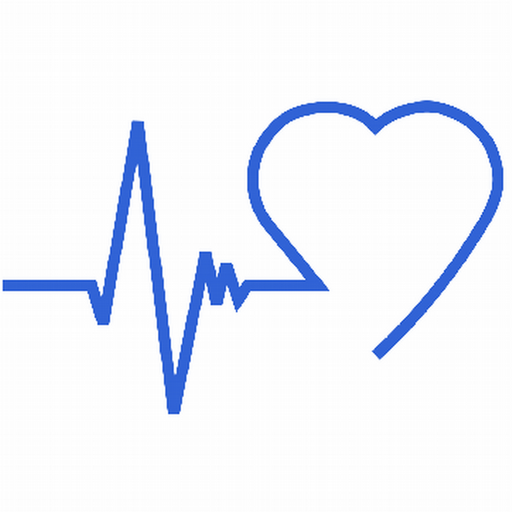Mengukur Denyut Jantung+
Mainkan di PC dengan BlueStacks – platform Game-Game Android, dipercaya oleh lebih dari 500 juta gamer.
Halaman Dimodifikasi Aktif: 23 September 2019
Play Instant Heart Rate+ : Heart Rate & Pulse Monitor on PC
Instant Heart Rate is the most accurate Heart Rate Monitor app for any smartphone and it does not need any external hardware. Use it for optimizing your exercise and to track your progress.
Install it now and keep fit.
Accuracy is constantly tested by fitness coaches, athletes and 25 million users like you.
Place the tip of your index finger on phone’s camera and in a couple of seconds your Heart Rate will be shown.
A real-time chart will show your every heart beat.
It uses your phones built-in camera to track color changes on the fingertip that are directly linked to your pulse. This is the same technique that medical pulse oximeters use.
Now you have a chance to track your fitness and health every-time with just your phone.
Your resting heart rate gives you a view into your hearts fitness. The fitter you get the lower your heart rate will be.
Enables:
✓ Heart rate measurements
✓ Real time PPG graph - see your every heart beat
✓ History
NOTE: Works best on devices with flash. On other devices it has to be used with good lighting.
Mainkan Mengukur Denyut Jantung+ di PC Mudah saja memulainya.
-
Unduh dan pasang BlueStacks di PC kamu
-
Selesaikan proses masuk Google untuk mengakses Playstore atau lakukan nanti
-
Cari Mengukur Denyut Jantung+ di bilah pencarian di pojok kanan atas
-
Klik untuk menginstal Mengukur Denyut Jantung+ dari hasil pencarian
-
Selesaikan proses masuk Google (jika kamu melewati langkah 2) untuk menginstal Mengukur Denyut Jantung+
-
Klik ikon Mengukur Denyut Jantung+ di layar home untuk membuka gamenya