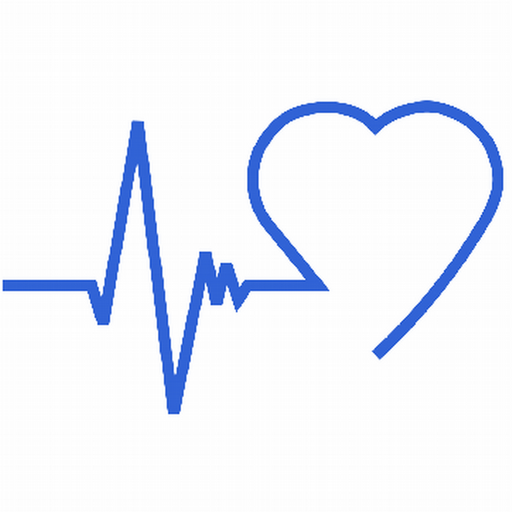このページには広告が含まれます

インスタント心拍数計と脈拍モニター (プロ版)
健康&フィットネス | Azumio Inc.
BlueStacksを使ってPCでプレイ - 5憶以上のユーザーが愛用している高機能Androidゲーミングプラットフォーム
Play Instant Heart Rate+ : Heart Rate & Pulse Monitor on PC
***PRO version has unlimited heart rate tracking and no ads***
Instant Heart Rate is the most accurate Heart Rate Monitor app for any smartphone and it does not need any external hardware. Use it for optimizing your exercise and to track your progress.
Install it now and keep fit.
Accuracy is constantly tested by fitness coaches, athletes and 25 million users like you.
Place the tip of your index finger on phone’s camera and in a couple of seconds your Heart Rate will be shown.
A real-time chart will show your every heart beat.
It uses your phones built-in camera to track color changes on the fingertip that are directly linked to your pulse. This is the same technique that medical pulse oximeters use.
Now you have a chance to track your fitness and health every-time with just your phone.
Your resting heart rate gives you a view into your hearts fitness. The fitter you get the lower your heart rate will be.
Enables:
✓ Heart rate measurements
✓ Real time PPG graph - see your every heart beat
✓ History
NOTE: Works best on devices with flash. On other devices it has to be used with good lighting.
Instant Heart Rate is the most accurate Heart Rate Monitor app for any smartphone and it does not need any external hardware. Use it for optimizing your exercise and to track your progress.
Install it now and keep fit.
Accuracy is constantly tested by fitness coaches, athletes and 25 million users like you.
Place the tip of your index finger on phone’s camera and in a couple of seconds your Heart Rate will be shown.
A real-time chart will show your every heart beat.
It uses your phones built-in camera to track color changes on the fingertip that are directly linked to your pulse. This is the same technique that medical pulse oximeters use.
Now you have a chance to track your fitness and health every-time with just your phone.
Your resting heart rate gives you a view into your hearts fitness. The fitter you get the lower your heart rate will be.
Enables:
✓ Heart rate measurements
✓ Real time PPG graph - see your every heart beat
✓ History
NOTE: Works best on devices with flash. On other devices it has to be used with good lighting.
インスタント心拍数計と脈拍モニター (プロ版)をPCでプレイ
-
BlueStacksをダウンロードしてPCにインストールします。
-
GoogleにサインインしてGoogle Play ストアにアクセスします。(こちらの操作は後で行っても問題ありません)
-
右上の検索バーにインスタント心拍数計と脈拍モニター (プロ版)を入力して検索します。
-
クリックして検索結果からインスタント心拍数計と脈拍モニター (プロ版)をインストールします。
-
Googleサインインを完了してインスタント心拍数計と脈拍モニター (プロ版)をインストールします。※手順2を飛ばしていた場合
-
ホーム画面にてインスタント心拍数計と脈拍モニター (プロ版)のアイコンをクリックしてアプリを起動します。