
このページには広告が含まれます
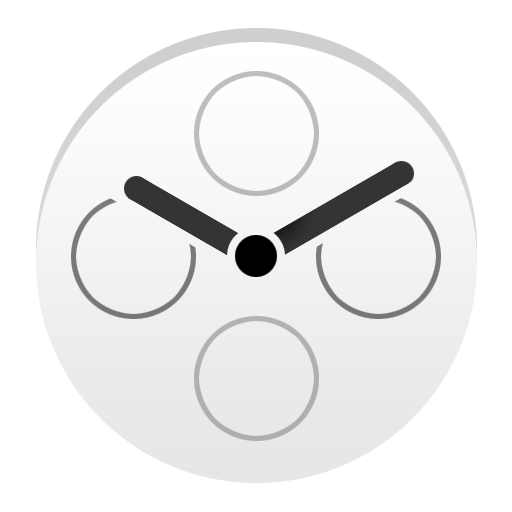
Dials Watch Faces
カスタマイズ | Azure Droid
BlueStacksを使ってPCでプレイ - 5憶以上のユーザーが愛用している高機能Androidゲーミングプラットフォーム
Play Dials Watch Faces on PC
A Watch Face that is beautiful, simple, customizable, and easy on the battery.
Dials Watch Faces now contains 2 Watch Face, but will become a collection of Watch Faces in the future, some of them might be purchasable from inside the app once added.
Available Watch Faces and features:
Classic Dials:
- Black or White background.
- 10 colors to choose from.
- Ability to activate a sweeping seconds hand.
- An option to show the current date and change its position.
- Display dials horizontally or vertically.
- Show weekdays or time zones or both.
- Ability to hide the dials.
- A list of over 500 time zones.
- Clean and minimized white on black face for ambient mode.
Digital Dials:
- Black or White background.
- 10 colors to choose from.
- Ability to activate a sweeping seconds hand.
- An option to show the current date and change its position.
- Display battery information for the watch and the phone.
- Ability to hide battery information.
- Change how clock hands look.
- Clean and minimized white on black face for ambient mode.
More features, and more Watch Faces will be added soon.
I hope you enjoy it ..
Dials Watch Faces now contains 2 Watch Face, but will become a collection of Watch Faces in the future, some of them might be purchasable from inside the app once added.
Available Watch Faces and features:
Classic Dials:
- Black or White background.
- 10 colors to choose from.
- Ability to activate a sweeping seconds hand.
- An option to show the current date and change its position.
- Display dials horizontally or vertically.
- Show weekdays or time zones or both.
- Ability to hide the dials.
- A list of over 500 time zones.
- Clean and minimized white on black face for ambient mode.
Digital Dials:
- Black or White background.
- 10 colors to choose from.
- Ability to activate a sweeping seconds hand.
- An option to show the current date and change its position.
- Display battery information for the watch and the phone.
- Ability to hide battery information.
- Change how clock hands look.
- Clean and minimized white on black face for ambient mode.
More features, and more Watch Faces will be added soon.
I hope you enjoy it ..
Dials Watch FacesをPCでプレイ
-
BlueStacksをダウンロードしてPCにインストールします。
-
GoogleにサインインしてGoogle Play ストアにアクセスします。(こちらの操作は後で行っても問題ありません)
-
右上の検索バーにDials Watch Facesを入力して検索します。
-
クリックして検索結果からDials Watch Facesをインストールします。
-
Googleサインインを完了してDials Watch Facesをインストールします。※手順2を飛ばしていた場合
-
ホーム画面にてDials Watch Facesのアイコンをクリックしてアプリを起動します。



