
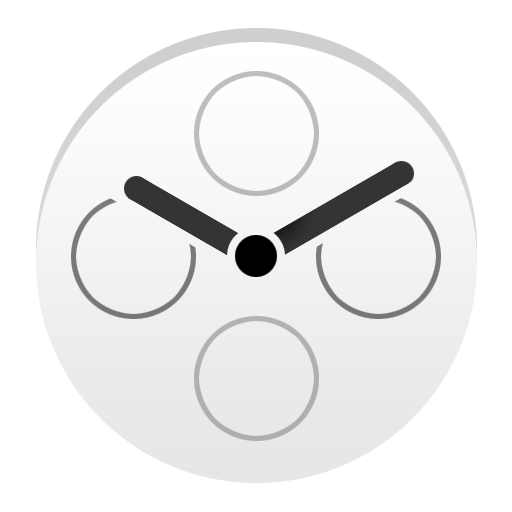
Dials Watch Faces
เล่นบน PC ผ่าน BlueStacks - Android Gaming Platform ที่ได้รับความไว้วางใจจากเกมเมอร์ 500 ล้านคนทั่วโลก
Page Modified on: 2 กุมภาพันธ์ 2559
Play Dials Watch Faces on PC
Dials Watch Faces now contains 2 Watch Face, but will become a collection of Watch Faces in the future, some of them might be purchasable from inside the app once added.
Available Watch Faces and features:
Classic Dials:
- Black or White background.
- 10 colors to choose from.
- Ability to activate a sweeping seconds hand.
- An option to show the current date and change its position.
- Display dials horizontally or vertically.
- Show weekdays or time zones or both.
- Ability to hide the dials.
- A list of over 500 time zones.
- Clean and minimized white on black face for ambient mode.
Digital Dials:
- Black or White background.
- 10 colors to choose from.
- Ability to activate a sweeping seconds hand.
- An option to show the current date and change its position.
- Display battery information for the watch and the phone.
- Ability to hide battery information.
- Change how clock hands look.
- Clean and minimized white on black face for ambient mode.
More features, and more Watch Faces will be added soon.
I hope you enjoy it ..
เล่น Dials Watch Faces บน PC ได้ง่ายกว่า
-
ดาวน์โหลดและติดตั้ง BlueStacks บน PC ของคุณ
-
ลงชื่อเข้าใช้แอคเคาท์ Google เพื่อเข้าสู่ Play Store หรือทำในภายหลัง
-
ค้นหา Dials Watch Faces ในช่องค้นหาด้านขวาบนของโปรแกรม
-
คลิกเพื่อติดตั้ง Dials Watch Faces จากผลการค้นหา
-
ลงชื่อเข้าใช้บัญชี Google Account (หากยังไม่ได้ทำในขั้นที่ 2) เพื่อติดตั้ง Dials Watch Faces
-
คลิกที่ไอคอน Dials Watch Faces ในหน้าจอเพื่อเริ่มเล่น



