
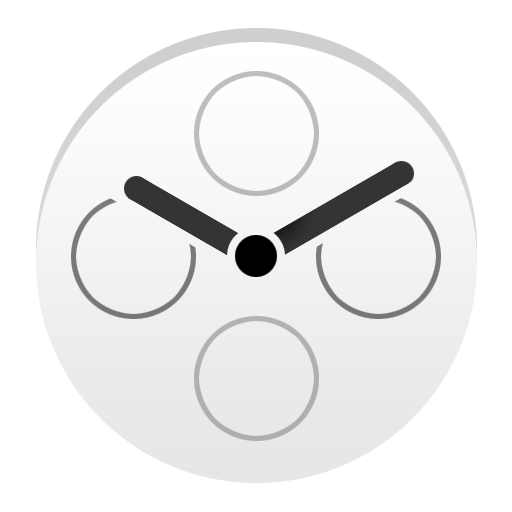
Dials Watch Faces
个性化 | Azure Droid
在電腦上使用BlueStacks –受到5億以上的遊戲玩家所信任的Android遊戲平台。
Play Dials Watch Faces on PC
A Watch Face that is beautiful, simple, customizable, and easy on the battery.
Dials Watch Faces now contains 2 Watch Face, but will become a collection of Watch Faces in the future, some of them might be purchasable from inside the app once added.
Available Watch Faces and features:
Classic Dials:
- Black or White background.
- 10 colors to choose from.
- Ability to activate a sweeping seconds hand.
- An option to show the current date and change its position.
- Display dials horizontally or vertically.
- Show weekdays or time zones or both.
- Ability to hide the dials.
- A list of over 500 time zones.
- Clean and minimized white on black face for ambient mode.
Digital Dials:
- Black or White background.
- 10 colors to choose from.
- Ability to activate a sweeping seconds hand.
- An option to show the current date and change its position.
- Display battery information for the watch and the phone.
- Ability to hide battery information.
- Change how clock hands look.
- Clean and minimized white on black face for ambient mode.
More features, and more Watch Faces will be added soon.
I hope you enjoy it ..
Dials Watch Faces now contains 2 Watch Face, but will become a collection of Watch Faces in the future, some of them might be purchasable from inside the app once added.
Available Watch Faces and features:
Classic Dials:
- Black or White background.
- 10 colors to choose from.
- Ability to activate a sweeping seconds hand.
- An option to show the current date and change its position.
- Display dials horizontally or vertically.
- Show weekdays or time zones or both.
- Ability to hide the dials.
- A list of over 500 time zones.
- Clean and minimized white on black face for ambient mode.
Digital Dials:
- Black or White background.
- 10 colors to choose from.
- Ability to activate a sweeping seconds hand.
- An option to show the current date and change its position.
- Display battery information for the watch and the phone.
- Ability to hide battery information.
- Change how clock hands look.
- Clean and minimized white on black face for ambient mode.
More features, and more Watch Faces will be added soon.
I hope you enjoy it ..
在電腦上遊玩Dials Watch Faces . 輕易上手.
-
在您的電腦上下載並安裝BlueStacks
-
完成Google登入後即可訪問Play商店,或等你需要訪問Play商店十再登入
-
在右上角的搜索欄中尋找 Dials Watch Faces
-
點擊以從搜索結果中安裝 Dials Watch Faces
-
完成Google登入(如果您跳過了步驟2),以安裝 Dials Watch Faces
-
在首頁畫面中點擊 Dials Watch Faces 圖標來啟動遊戲



