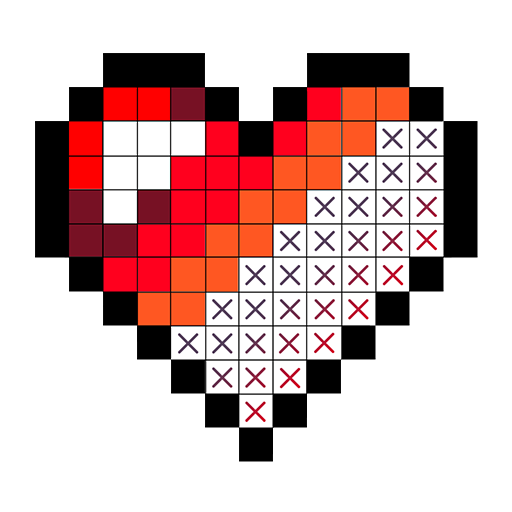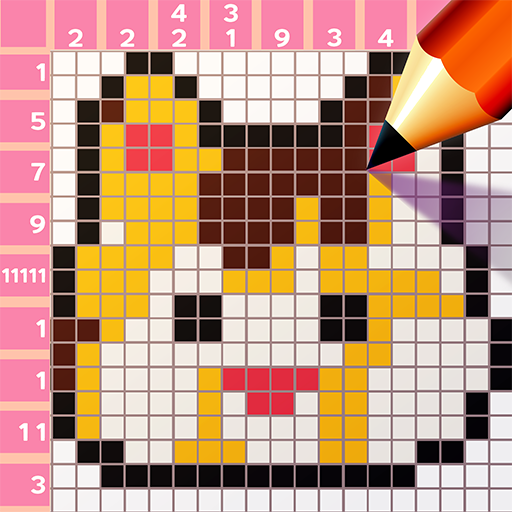Nonogram Logic
Spiele auf dem PC mit BlueStacks - der Android-Gaming-Plattform, der über 500 Millionen Spieler vertrauen.
Seite geändert am: 8. Januar 2020
Play Nonogram Logic - picture puzzle games on PC
Nonogram Logic is a collection of Japanese crosswords with simple rules: color by number to reveal a picture!
Uncover the hidden image by coloring in cells vertically and horizontally!
Solve brain teasers and reveal fun pictures.
Save your favorite pictures in your personal gallery.
Check out the collection of available pictures any time.
The rules couldn't be easier:
Select your skill level.
Color in cells based on the number.
The numbers correspond to the number of cells you need to color.
If a cell doesn't need to be colored, X it out.
Use extra lives if you made a mistake and try again!
Why you'll love our griddlers:
- Different difficulty levels
- Simple, fun gameplay
- Cool design
- Clean interface
- Bright, vibrant colors
========================
COMPANY COMMUNITY:
========================
Facebook: https://www.facebook.com/AzurGamesOfficial
Instagram: https://www.instagram.com/azur_games
YouTube: https://www.youtube.com/AzurInteractiveGames
Spiele Nonogram Logic auf dem PC. Der Einstieg ist einfach.
-
Lade BlueStacks herunter und installiere es auf deinem PC
-
Schließe die Google-Anmeldung ab, um auf den Play Store zuzugreifen, oder mache es später
-
Suche in der Suchleiste oben rechts nach Nonogram Logic
-
Klicke hier, um Nonogram Logic aus den Suchergebnissen zu installieren
-
Schließe die Google-Anmeldung ab (wenn du Schritt 2 übersprungen hast), um Nonogram Logic zu installieren.
-
Klicke auf dem Startbildschirm auf das Nonogram Logic Symbol, um mit dem Spielen zu beginnen