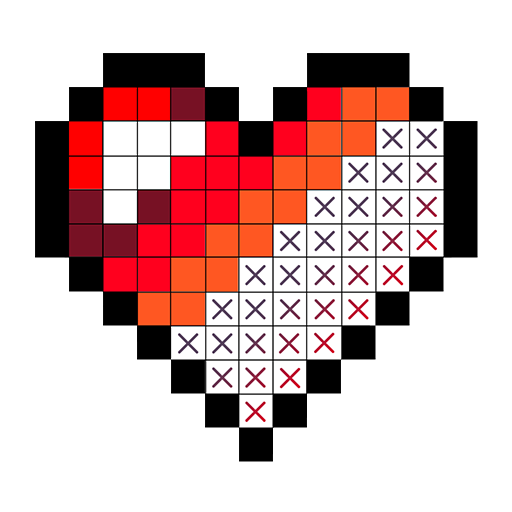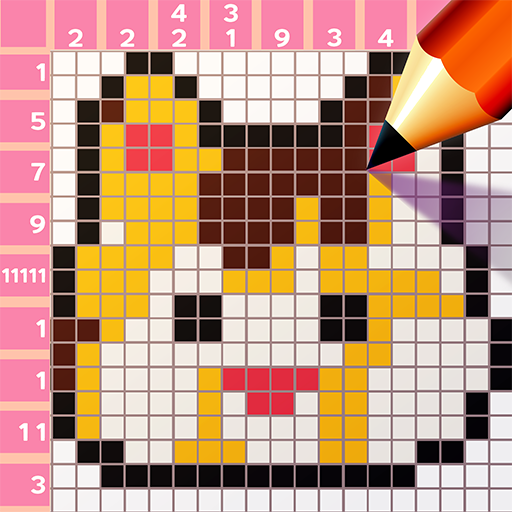Nonogram Logic - picture puzzle games
Gioca su PC con BlueStacks: la piattaforma di gioco Android, considerata affidabile da oltre 500 milioni di giocatori.
Pagina modificata il: 8 gennaio 2020
Play Nonogram Logic - picture puzzle games on PC
Nonogram Logic is a collection of Japanese crosswords with simple rules: color by number to reveal a picture!
Uncover the hidden image by coloring in cells vertically and horizontally!
Solve brain teasers and reveal fun pictures.
Save your favorite pictures in your personal gallery.
Check out the collection of available pictures any time.
The rules couldn't be easier:
Select your skill level.
Color in cells based on the number.
The numbers correspond to the number of cells you need to color.
If a cell doesn't need to be colored, X it out.
Use extra lives if you made a mistake and try again!
Why you'll love our griddlers:
- Different difficulty levels
- Simple, fun gameplay
- Cool design
- Clean interface
- Bright, vibrant colors
========================
COMPANY COMMUNITY:
========================
Facebook: https://www.facebook.com/AzurGamesOfficial
Instagram: https://www.instagram.com/azur_games
YouTube: https://www.youtube.com/AzurInteractiveGames
Gioca Nonogram Logic - picture puzzle games su PC. È facile iniziare.
-
Scarica e installa BlueStacks sul tuo PC
-
Completa l'accesso a Google per accedere al Play Store o eseguilo in un secondo momento
-
Cerca Nonogram Logic - picture puzzle games nella barra di ricerca nell'angolo in alto a destra
-
Fai clic per installare Nonogram Logic - picture puzzle games dai risultati della ricerca
-
Completa l'accesso a Google (se hai saltato il passaggio 2) per installare Nonogram Logic - picture puzzle games
-
Fai clic sull'icona Nonogram Logic - picture puzzle games nella schermata principale per iniziare a giocare