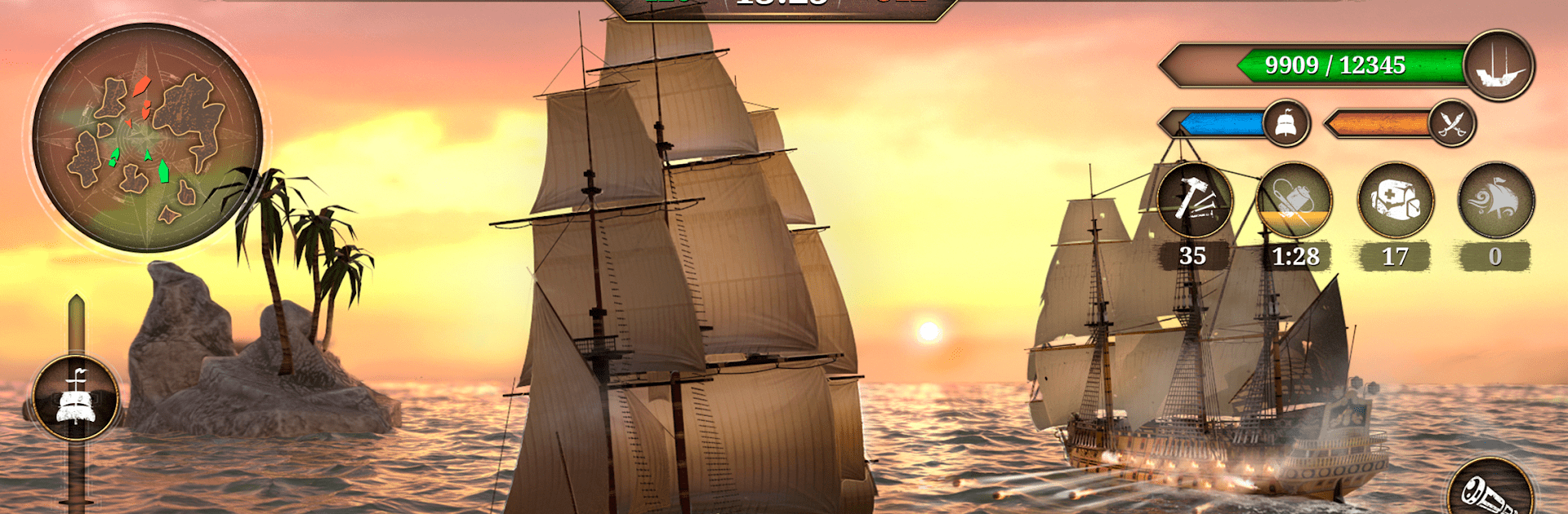

King of Sails: Guerra Naval
Juega en PC con BlueStacks: la plataforma de juegos Android, en la que confían más de 500 millones de jugadores.
Página modificada el: 15 mar 2024
Play King of Sails: Ship Battle on PC or Mac
Step into the World of King of Sails: Ship Battle, a thrilling Action game from the house of Azur Interactive Games Limited. Play this Android game on BlueStacks App Player and experience immersive gaming on PC or Mac.
About the Game
“King of Sails: Ship Battle,” developed by Azur Interactive Games Limited, is an action-packed PvP experience set in the thrilling naval battles of the 18th century. Players can command legendary ships and engage in epic 5×5 team battles, navigating between islands and decimating opponents with strategic maneuvers and firepower.
Game Features
- Fleet vs. Fleet: Engage in intense 5×5 online PvP battles. Navigate your fleet to victory by outsmarting and outgunning your opponents.
- Legendary 18th Century Ships: Command historic vessels like the St. George or the mystical Flying Dutchman. Choose from nimble corvettes to powerful warships.
- Tactical Battles: Harness the wind, use chain shots, and employ clever tactics to cripple enemy sails while weaving through open-sea skirmishes.
- Upgrade and Customize: Elevate your fleet with upgrades in durability, speed, and firepower. Tailor your sails and flags with stats to dominate the seas.
- Leaderboards: Show off your naval prowess globally and climb the competitive ladders.
- Impressive 3D Graphics: Experience the exquisitely detailed ships and captivating maps, enhancing the historical atmosphere.
- Customizable Controls: Effortlessly manage your ship’s speed and direction. Sail with precision using intuitive control settings.
For the best experience, sail smoothly with BlueStacks.
Ready to top the leaderboard? We bet you do. Let precise controls and sharp visuals optimized on BlueStacks lead you to victory.
Juega King of Sails: Guerra Naval en la PC. Es fácil comenzar.
-
Descargue e instale BlueStacks en su PC
-
Complete el inicio de sesión de Google para acceder a Play Store, o hágalo más tarde
-
Busque King of Sails: Guerra Naval en la barra de búsqueda en la esquina superior derecha
-
Haga clic para instalar King of Sails: Guerra Naval desde los resultados de búsqueda
-
Complete el inicio de sesión de Google (si omitió el paso 2) para instalar King of Sails: Guerra Naval
-
Haz clic en el ícono King of Sails: Guerra Naval en la pantalla de inicio para comenzar a jugar




