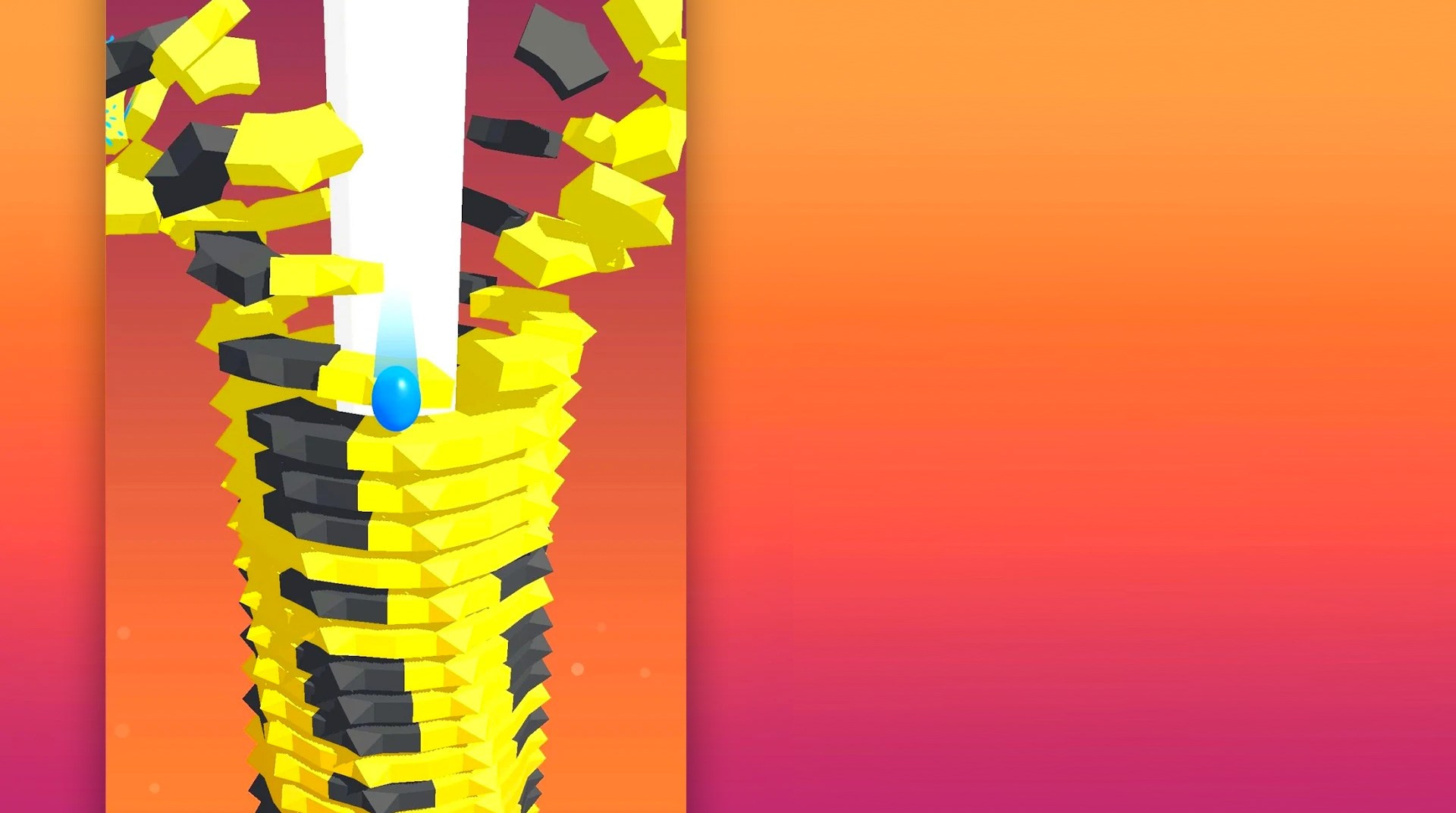

Stack Ball - Crash Platforms
Play on PC with BlueStacks – the Android Gaming Platform, trusted by 500M+ gamers.
Page Modified on: Apr 1, 2025
Play Stack Ball - Crash Platforms on PC or Mac
Embark on an exhilarating arcade adventure with Stack Ball – Crash Platforms, brought to you by CASUAL AZUR GAMES. This addictive game falls under the Arcade category and promises hours of entertainment, whether you’re playing on your mobile device or taking it to the next level on your PC or Mac using BlueStacks.
In Stack Ball – Crash Platforms, your mission is simple yet challenging: guide a bouncing ball as it smashes through a series of colorful platforms. Your goal is to break them all while avoiding the menacing black ones. The more platforms you shatter, the higher you’ll climb, but watch out for those tricky spots that can slow you down! It’s a test of your reflexes and precision.
CASUAL AZUR GAMES, the developer behind this addictive title, has created a unique gaming experience. The game is designed to be easy to pick up, but difficult to master, making it suitable for players of all skill levels. With its vibrant visuals and satisfying sound effects, Stack Ball – Crash Platforms immerses you in a world of bouncing and breaking like no other.
What sets this game apart is the ability to enjoy it on your PC or Mac using BlueStacks. With BlueStacks, you can take advantage of larger screens and superior controls, enhancing your gaming experience. Navigate the ball through the maze of platforms with ease, and watch as it crashes through them in a satisfying cascade of destruction.
So, whether you’re a mobile gamer on the go or prefer the comfort of your PC or Mac, Stack Ball – Crash Platforms by CASUAL AZUR GAMES offers you a thrilling arcade experience like no other. Try your hand at breaking those platforms and reach new heights of excitement in this addictive game on PC or Mac using BlueStacks.
Play Stack Ball - Crash Platforms on PC. It’s easy to get started.
-
Download and install BlueStacks on your PC
-
Complete Google sign-in to access the Play Store, or do it later
-
Look for Stack Ball - Crash Platforms in the search bar at the top right corner
-
Click to install Stack Ball - Crash Platforms from the search results
-
Complete Google sign-in (if you skipped step 2) to install Stack Ball - Crash Platforms
-
Click the Stack Ball - Crash Platforms icon on the home screen to start playing



