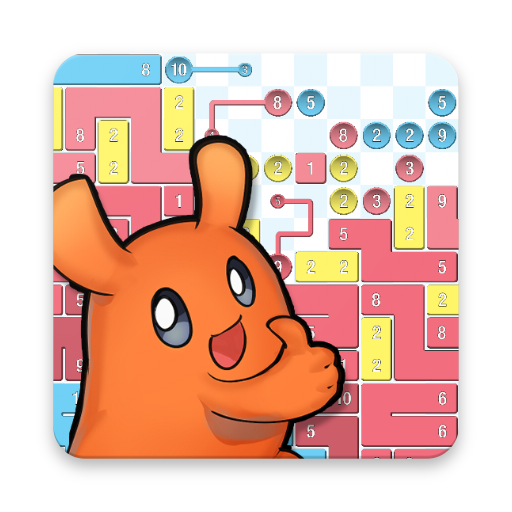WorldShop
Casual | CASUAL AZUR GAMES
在電腦上使用BlueStacks –受到5億以上的遊戲玩家所信任的Android遊戲平台。
Play WorldShop on PC
Welcome to World Shop, a unique place where you can shape your own beautiful planet and furnish it with fancy elements from a special TV shop! With the help of two amusing hosts, Mr Fire and Ms Water, and a bit of alchemy, you can choose the way your planet looks. Build snowy mountains, fiery volcanoes or peaceful ponds: create your own world with unique scenery!
Unleash your fantasy right away: start connecting magical elements in chains, use various bonuses and boosters and receive coins to unlock new landmarks and upgrade your existing ones!
FEATURES:
- Make chains of elements and discover new areas to design your planet!
- Complete levels in the Expert mode to double your coin rewards!
- Claim your daily bonus: the longer you play, the more you get!
- Invite your Facebook friends to play together!
Unleash your fantasy right away: start connecting magical elements in chains, use various bonuses and boosters and receive coins to unlock new landmarks and upgrade your existing ones!
FEATURES:
- Make chains of elements and discover new areas to design your planet!
- Complete levels in the Expert mode to double your coin rewards!
- Claim your daily bonus: the longer you play, the more you get!
- Invite your Facebook friends to play together!
在電腦上遊玩WorldShop . 輕易上手.
-
在您的電腦上下載並安裝BlueStacks
-
完成Google登入後即可訪問Play商店,或等你需要訪問Play商店十再登入
-
在右上角的搜索欄中尋找 WorldShop
-
點擊以從搜索結果中安裝 WorldShop
-
完成Google登入(如果您跳過了步驟2),以安裝 WorldShop
-
在首頁畫面中點擊 WorldShop 圖標來啟動遊戲