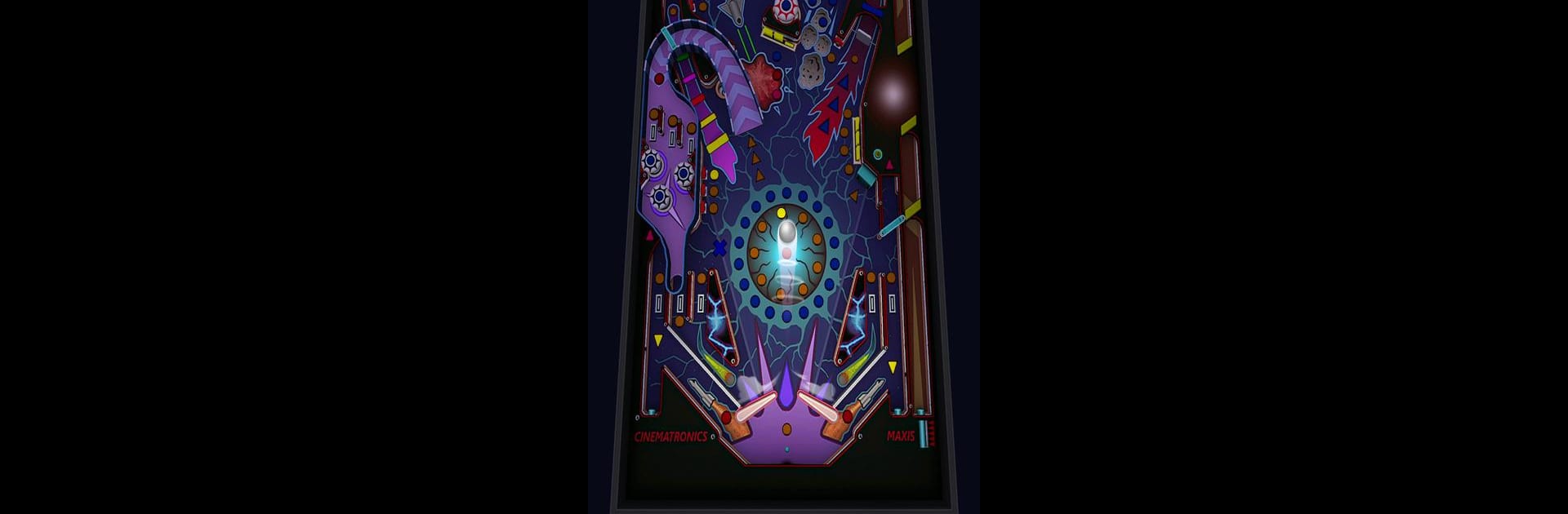

Space Pinball
Spiele auf dem PC mit BlueStacks - der Android-Gaming-Plattform, der über 500 Millionen Spieler vertrauen.
Seite geändert am: Mar 5, 2025
Play Space Pinball: Classic game on PC or Mac
Explore a whole new adventure with Space Pinball: Classic game, a Action game created by CASUAL AZUR GAMES. Experience great gameplay with BlueStacks, the most popular gaming platform to play Android games on your PC or Mac.
About the Game
Space Pinball: Classic game brings back that old-school arcade vibe, with simple yet addictive action that’s tough to put down. If you’re craving a no-frills, fast-paced pinball fix where your reflexes really matter, this one’s right up your alley. Whether you’re just killing a few spare minutes or gunning for a new high score, the game always feels fresh and just challenging enough. And hey, if you want to up your game, you can try it out on a bigger screen with BlueStacks.
Game Features
-
Retro Style, Modern Fun
With its throwback look and classic setup, Space Pinball: Classic game feels just like the pinball machines you probably remember from back in the day. No clutter—just pinball at its purest. -
Easy Two-Button Controls
You’re just tapping left and right to flip, so it’s super easy to get the hang of, but surprisingly tough to master once things heat up. -
Endless Scoring Challenge
Keep that ball in play as long as you can. Every second counts, and the points rack up fast—the longer you last, the bigger your bragging rights. -
Instant Pick-Up-and-Play
No tutorials or complicated menus here. Open the game, play a round, and get right back into the action whenever you want. -
Perfect for Quick Sessions
Got a couple minutes to spare? Pop into a round for a quick bit of fun, or stick around for a high score marathon. Your call!
Make your gaming sessions memorable with precise controls that give you an edge in close combats and visuals that pop up, bringing every character to life.
Spiele Space Pinball auf dem PC. Der Einstieg ist einfach.
-
Lade BlueStacks herunter und installiere es auf deinem PC
-
Schließe die Google-Anmeldung ab, um auf den Play Store zuzugreifen, oder mache es später
-
Suche in der Suchleiste oben rechts nach Space Pinball
-
Klicke hier, um Space Pinball aus den Suchergebnissen zu installieren
-
Schließe die Google-Anmeldung ab (wenn du Schritt 2 übersprungen hast), um Space Pinball zu installieren.
-
Klicke auf dem Startbildschirm auf das Space Pinball Symbol, um mit dem Spielen zu beginnen




