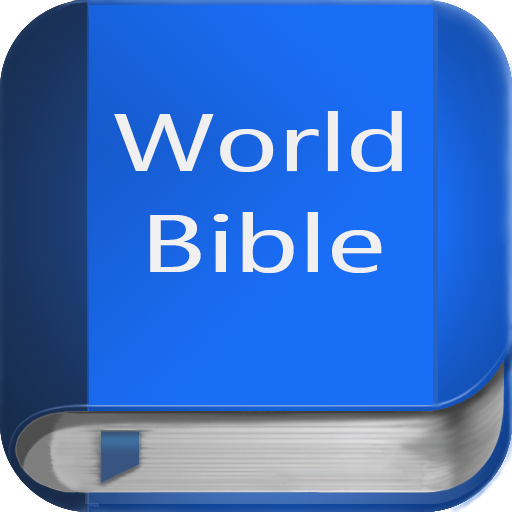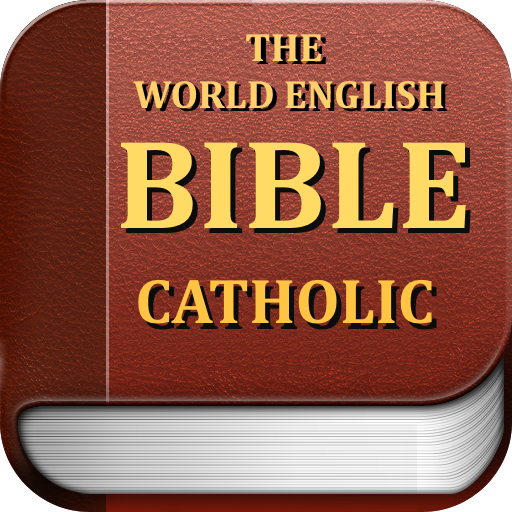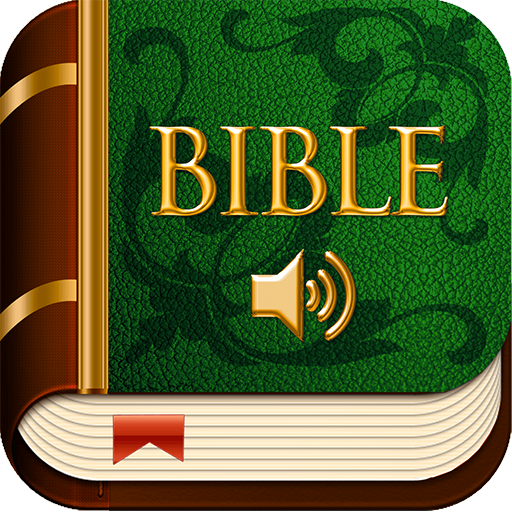World English Bible
Spiele auf dem PC mit BlueStacks - der Android-Gaming-Plattform, der über 500 Millionen Spieler vertrauen.
Seite geändert am: 24. Oktober 2018
Play World English Bible on PC
- The World English Bible (WEB)
- On the main page you can read random verses or continue your last reading.
- Read all the books of the Old and New Testament of The World English Bible (WEB)
- Share or send beautiful photo-Verses (NEW)
- Save notes for your favorite verses.
- The World English Bible (WEB) has a modern and intuitive design to deliver an optimal user experience.
- You can also help spread God's Word by sharing this app with your friends and loved ones.
* This aplications contains the original public domain World English Bible (WEB)
Spiele World English Bible auf dem PC. Der Einstieg ist einfach.
-
Lade BlueStacks herunter und installiere es auf deinem PC
-
Schließe die Google-Anmeldung ab, um auf den Play Store zuzugreifen, oder mache es später
-
Suche in der Suchleiste oben rechts nach World English Bible
-
Klicke hier, um World English Bible aus den Suchergebnissen zu installieren
-
Schließe die Google-Anmeldung ab (wenn du Schritt 2 übersprungen hast), um World English Bible zu installieren.
-
Klicke auf dem Startbildschirm auf das World English Bible Symbol, um mit dem Spielen zu beginnen