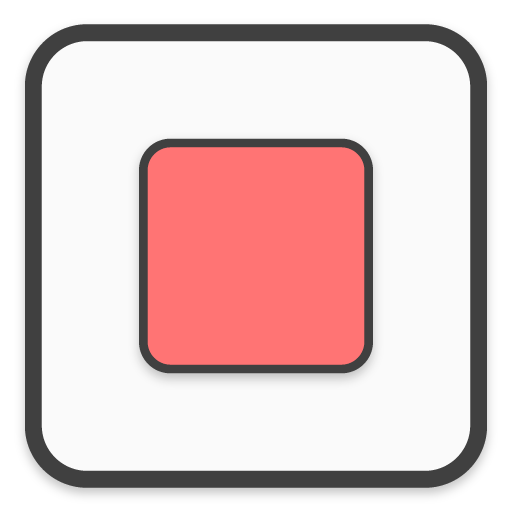Sliced Icon Pack
Play on PC with BlueStacks – the Android Gaming Platform, trusted by 500M+ gamers.
Page Modified on: November 23, 2021
Play Sliced Icon Pack on PC
FEATURES
• 2405 beautifully crafted icons (Updated regularly)
• Material design inspired icons
• 20 cloud based wallpapers
• Custom Folder icons
• Slick Blueprint dashboard app by Jahir Fiquitiva
• Icons crafted in sharp 192x192 resolution
• Support for every major launcher
• Icons Request tool
IMPORTANT READ
• You need a third party Launcher with icon pack support to make use of this icon pack
• For any bug reports or feedback, please email me.
SUPPORTED LAUNCHERS
Nova Launcher
Action Launcher
ADW launcher
Apex Launcher
Aviate
Atom Launcher
Hyperion
Go Launcher
Lawnchair
TSF Launcher
Holo Launcher
Holo Launcher HD
Solo Launcher
KK Launcher
Lucid Launcher
CREDITS
Huge thanks to Jahir Fiquitiva for Blueprint dashboard
Play Sliced Icon Pack on PC. It’s easy to get started.
-
Download and install BlueStacks on your PC
-
Complete Google sign-in to access the Play Store, or do it later
-
Look for Sliced Icon Pack in the search bar at the top right corner
-
Click to install Sliced Icon Pack from the search results
-
Complete Google sign-in (if you skipped step 2) to install Sliced Icon Pack
-
Click the Sliced Icon Pack icon on the home screen to start playing