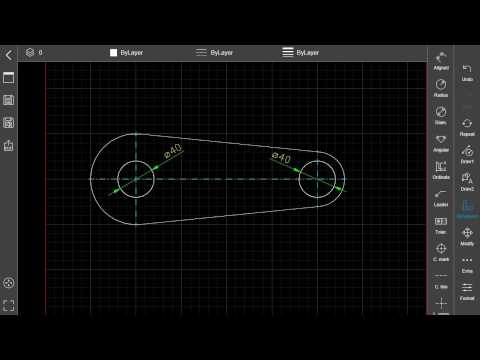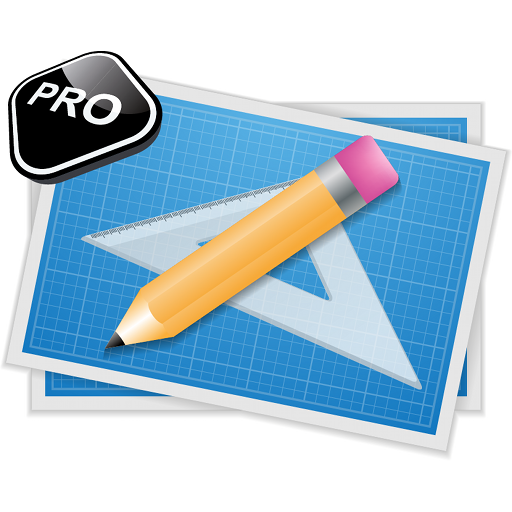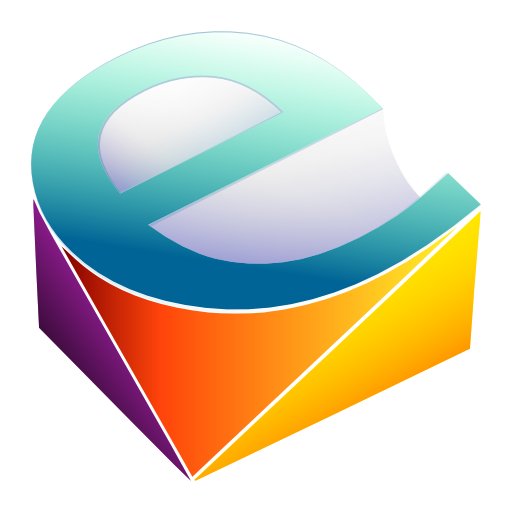biiCADo Touch Pro for mobiles
Graj na PC z BlueStacks – Platforma gamingowa Android, która uzyskała zaufanie ponad 500 milionów graczy!
Strona zmodyfikowana w dniu: 15 lutego 2021
Play biiCADo Touch Pro for mobiles on PC
Demovideos can be found at: http://www.bast2i.com/support.html
General:
• Create 2D CAD drawings
• Drawing in Inch and metric units
• Import / export of DXF documents via e-mail
• Dropbox support
• Organize your DXF and PDF documents clearly in project folders
• Undo / Redo any number of times
Supported geometry elements which can be created and edited:
• Point, Line
• X-Line, Ray
• Polyline, Rectangle, Polygon, Donut, Array
• Arc, Circle, Ellipse, Elliptical Arc, Spline
• Text, Multiline Text
• Hatch, Solid
• Create Block, insert Block, Block attributes
• Inserting external DXF blocks.
Dimensions
• Horizontal, Vertical, Aligned
• Radius, Diameter
• Angular, Coordinates
• Tolerance, Leader lines
• center marks
Edit Drawing:
• Power Edit (Access to all element properties)
• Grips
• Delete, copy, move
• Rotate, scale, mirror
• Trim, extend
• Chamfer, Fillet
• Offset
Supported fonts:
• txt, isocp, romanc, italic, greekc
Supported hatch:
• Ansi31, Ansi32, Ansi33, Ansi34
• Ansi35, Ansi36, Ansi37, Ansi38
• Solid
Tools for precise drawing:
• Magnifier
• Snaps
• Ortho mode, grid view, grid snap
Supported Presettings (add, delete, edit):
• Layer, Linetype
• Text style, dimension style, point style
Zagraj w biiCADo Touch Pro for mobiles na PC. To takie proste.
-
Pobierz i zainstaluj BlueStacks na PC
-
Zakończ pomyślnie ustawienie Google, aby otrzymać dostęp do sklepu Play, albo zrób to później.
-
Wyszukaj biiCADo Touch Pro for mobiles w pasku wyszukiwania w prawym górnym rogu.
-
Kliknij, aby zainstalować biiCADo Touch Pro for mobiles z wyników wyszukiwania
-
Ukończ pomyślnie rejestrację Google (jeśli krok 2 został pominięty) aby zainstalować biiCADo Touch Pro for mobiles
-
Klinij w ikonę biiCADo Touch Pro for mobiles na ekranie startowym, aby zacząć grę