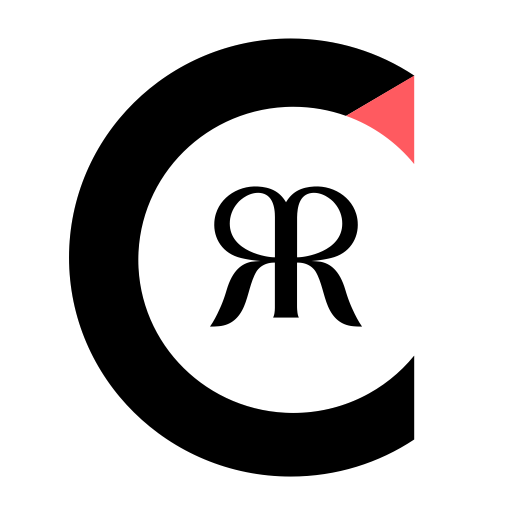B2QScan
Play on PC with BlueStacks – the Android Gaming Platform, trusted by 500M+ gamers.
Page Modified on: January 5, 2020
Play B2QScan on PC
B2QScan software is a lead acid battery health analysis and data sharing application that works together with a B1 Battery Tester to help battery service providers and owners determine battery condition and track the health of 6 -12V lead acid batteries (wet, flooded, AGM.)
B2QScan instantly captures battery characteristics from an optical image generated by a B1 Battery Tester. Data may be shared between connected B2QScan user accounts.
B2QScan includes the following features:
- Optically captures battery test data from B1 Tester (B1 Battery Tester hardware required for this feature)*
- Optically captures battery UPC code*
- Optically captures VIN from vehicle bar code*
- Determines battery, starting system, and charging system health
- Enables user to save, email, print, share test reports instantly
- Cloud based backup and sharing of test data with connected users
- Manage multiple technician accounts per organization
* Camera functions are optimized for Android devices running v5 or greater with rear autofocus cameras of 6MP resolution or greater. Android devices with fixed focus cameras and low resolution cameras may experience image capture problems.
The B2QScan software and B1 Tester is an ideal battery management solution for automotive, heavy duty, marine, and RV technicians; fleet operators and service providers; vehicle and equipment owner / operators.
The B2QScan software and B1 Tester may also be used to simplify and automate the management of industrial lead acid batteries in electric vehicles, UPS, and telecom applications.
Install the B2QScan application and visit b2qtech.com/help/b2qscan to find sample optical codes that simulate real B1 tests. Purchase B1 Tester hardware from your local automotive electrical dealer, or from b2qtech.com
Play B2QScan on PC. It’s easy to get started.
-
Download and install BlueStacks on your PC
-
Complete Google sign-in to access the Play Store, or do it later
-
Look for B2QScan in the search bar at the top right corner
-
Click to install B2QScan from the search results
-
Complete Google sign-in (if you skipped step 2) to install B2QScan
-
Click the B2QScan icon on the home screen to start playing