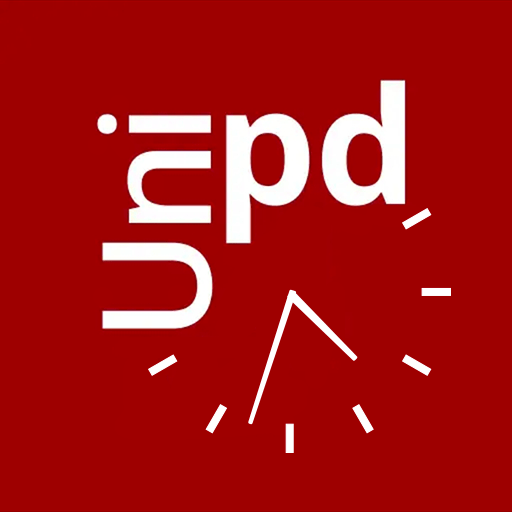Tippy
Gioca su PC con BlueStacks: la piattaforma di gioco Android, considerata affidabile da oltre 500 milioni di giocatori.
Pagina modificata il: 7 marzo 2020
Play Tippy on PC
FEATURES
1. It alerts parents with a notification (audible alarm) on their smartphone in the event that they move away leaving their child inside the car
2. In case of non-response, it enables you to send an SMS to preset telephone numbers indicating the geographical coordinates of the car, creating a real rescue network
Tippy is not meant to replace adult supervision of children. It should also be noted that neither this application nor the connected device could be considered or understood by the User as a safety system. The user will therefore take all reasonable measures in order to avoid or reduce any damage or negative effect that may result from proper and improper use of the Application.
Thanks to Tippy every trip by car with your child will become a moment to live with the utmost peace of mind.
TECHNICAL SPECIFICATIONS
• Easily installable on all car seats
• Battery life duration: 3 years
• Possibility to manage up to 3 devices simultaneously
Gioca Tippy su PC. È facile iniziare.
-
Scarica e installa BlueStacks sul tuo PC
-
Completa l'accesso a Google per accedere al Play Store o eseguilo in un secondo momento
-
Cerca Tippy nella barra di ricerca nell'angolo in alto a destra
-
Fai clic per installare Tippy dai risultati della ricerca
-
Completa l'accesso a Google (se hai saltato il passaggio 2) per installare Tippy
-
Fai clic sull'icona Tippy nella schermata principale per iniziare a giocare