
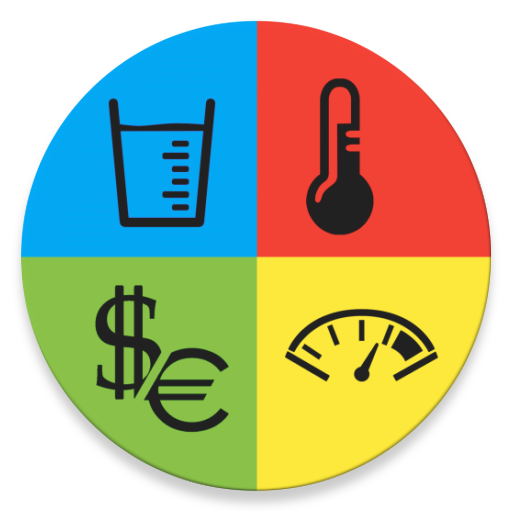
Unit Converter Calculator Pro
Gioca su PC con BlueStacks: la piattaforma di gioco Android, considerata affidabile da oltre 500 milioni di giocatori.
Pagina modificata il: 7 novembre 2019
Play Unit Converter Calculator Pro on PC
Unit converter features:
✓ No Ads.
✓ Unlimited personal conversions.
✓ Conversion builder to create own conversions.
✓ 41 predefined categories with hundreds of units.
✓ Offline mode.
✓ Searching across all units.
✓ Keypad with calculator that support percentages.
✓ Currency exchange rates from European Central Bank and other some other banks. Requires internet connection to auto-update exchange rates. Once fetched, exchange currency rates are available in offline mode.
✓ Simple and clear design. Supports landscape mode on all devices.
✓ Supporting unlimited favorite conversions for quick access.
✓ Conversion usage history.
✓ Sharing conversion results by mail.
✓ Copy / Paste capabilities.
✓ Display instantly the results while typing the origin value. No need to press that annoying "Calculate result" button :). On large screens, the results are displayed for all units so you can monitor all of them at the same time.
✓ Supported languages: English, German, Portuguese, Spanish, Russian, Romanian and Ukrainian.
This intuitive and simple application is very useful when you are traveling abroad with its currency rates and clothing measurements, for school with a lot of categories from basic ones, such as length, volume, mass, temperature to more advanced in mechanics, energy, photometry, radioactivity etc., and just for discovering something new.
We also introduced custom conversions. Now you can create and manage your own conversions and compare whenever needed: country area size, food calories, etc.
The supported list, all with metric to imperial and imperial to metric conversions.
Basic dimension: length (distance), area, volume.
✓ For daily use: currency converter (European Central Bank, Russian Central Bank, National Bank of Ukraine), clothes and shoe sizes for men, women, and children, cooking weight, fuel consumption and time.
✓ Mechanics: pressure, weight, force, torque.
✓ Motion: speed, acceleration, angular speed, flow rate.
✓ Chemistry: density, dynamic and kinematic viscosity, mineralization.
✓ Computing: data storage and data transfer.
✓ Energy: power, temperature conversions (Celsius, Fahrenheit), consumed energy.
✓ Electricity: electric charge, electric current, electric capacitance, electric potential, electric resistance.
✓ Photometry: luminescence, illuminance.
✓ Radioactivity: radiation, radioactivity.
✓ Misc: magnetic field, numbers, roman numerals, fractions, topography, astronomy distances.
In case you want to request new units, or have any other suggestion please send an email to uucmobile@gmail.com or leave a comment in play store while reviewing the application.
Gioca Unit Converter Calculator Pro su PC. È facile iniziare.
-
Scarica e installa BlueStacks sul tuo PC
-
Completa l'accesso a Google per accedere al Play Store o eseguilo in un secondo momento
-
Cerca Unit Converter Calculator Pro nella barra di ricerca nell'angolo in alto a destra
-
Fai clic per installare Unit Converter Calculator Pro dai risultati della ricerca
-
Completa l'accesso a Google (se hai saltato il passaggio 2) per installare Unit Converter Calculator Pro
-
Fai clic sull'icona Unit Converter Calculator Pro nella schermata principale per iniziare a giocare



