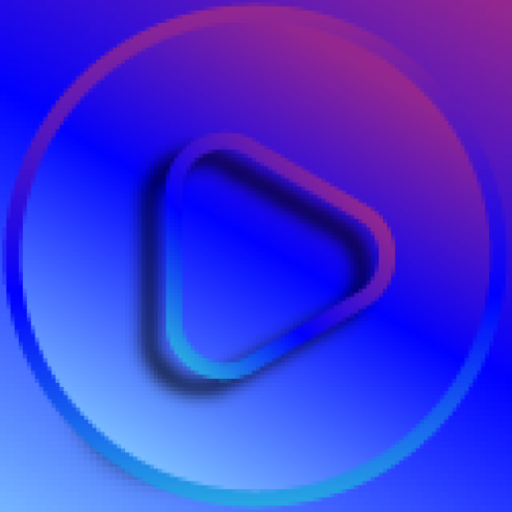NF Best Music 2019 - offline
Play on PC with BlueStacks – the Android Gaming Platform, trusted by 500M+ gamers.
Page Modified on: November 2, 2019
Play NF Best Music 2019 - offline on PC
In this application you can play songs without an internet connection,
but if you want to play more songs, this application is available streaming feature. so what are you waiting for?
let's download.
besides that there are several other features that you can enjoy
1. easy to use
2. Good design
3. good audio quality
4. new lyrics song
5. official facebook features
6. You can also find the latest video here
7. You can use the song as a ringtone
8. You can play it anywhere
9. the application has gone through stages of performance improvement
10. You can play songs while running other applications
enjoy
* disclaimer
This application is made for entertainment purposes, not made for certain parties. We hope you can use this application wisely. If there is content that is less pleasing, you can send some suggestions and criticisms through our developer email. And, if there is content that violates copyright, we will fix it immediately. We hope you are happy with the application we created.
Play NF Best Music 2019 - offline on PC. It’s easy to get started.
-
Download and install BlueStacks on your PC
-
Complete Google sign-in to access the Play Store, or do it later
-
Look for NF Best Music 2019 - offline in the search bar at the top right corner
-
Click to install NF Best Music 2019 - offline from the search results
-
Complete Google sign-in (if you skipped step 2) to install NF Best Music 2019 - offline
-
Click the NF Best Music 2019 - offline icon on the home screen to start playing