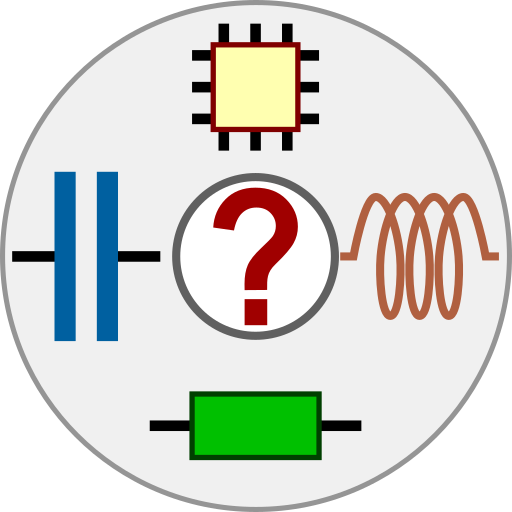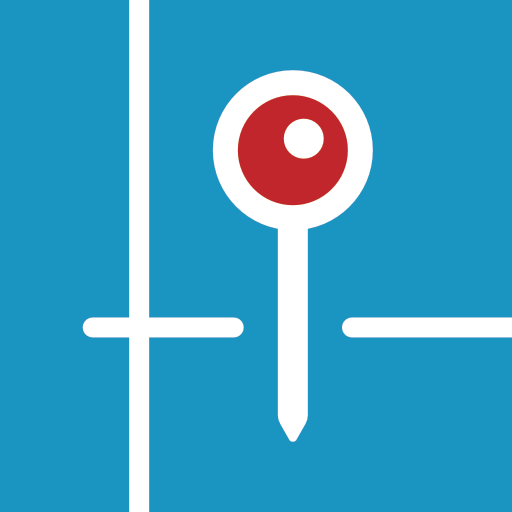
Cogo Collect
العب على الكمبيوتر الشخصي مع BlueStacks - نظام أندرويد للألعاب ، موثوق به من قبل أكثر من 500 مليون لاعب.
تم تعديل الصفحة في: 31/03/2022
Play Cogo Collect on PC
Make geo data collection more efficient using one super user-friendly tool. Give your collaborators direct access to your geo-data, making collaboration, sharing information and giving feedback easier. Every user can use this app anywhere without instructions to verify data, register new observations or respond to incidents.
Admins have access to the Cogo management environment with their organization account to create maps, configure forms and invite users.
Your collaborators will start collecting data that has been assigned immediately. When working offline, the data is stored locally. When working online, the data is stored directly in your own GIS environment - such as GeoServer - via the WFS-T standard.
You need a Cogo organization account for this app.
العب Cogo Collect على جهاز الكمبيوتر. من السهل البدء.
-
قم بتنزيل BlueStacks وتثبيته على جهاز الكمبيوتر الخاص بك
-
أكمل تسجيل الدخول إلى Google للوصول إلى متجر Play ، أو قم بذلك لاحقًا
-
ابحث عن Cogo Collect في شريط البحث أعلى الزاوية اليمنى
-
انقر لتثبيت Cogo Collect من نتائج البحث
-
أكمل تسجيل الدخول إلى Google (إذا تخطيت الخطوة 2) لتثبيت Cogo Collect
-
انقر على أيقونة Cogo Collect على الشاشة الرئيسية لبدء اللعب